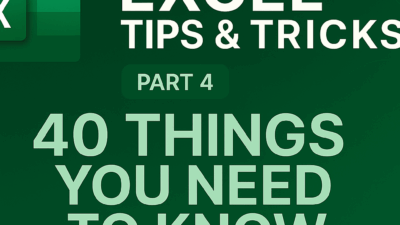A step-by-step guide to getting ChatGPT Team for only $1 in the first month, with support for up to 5 members! Pay via PayPal and easily cancel to avoid the $120 renewal fee.
Are you looking to experience the full power of ChatGPT Team at a super affordable price? OpenAI is currently offering an exciting promotion: get ChatGPT Team for just $1 for the first month, with support for up to 5 users. Let’s walk through how to sign up quickly and easily—plus tips to avoid unexpected charges!
What is ChatGPT Team?
ChatGPT Team is a premium plan from OpenAI designed for small groups of 2 to 5 members. With this plan, you gain access to cutting-edge features including GPT-4o, data analysis, image generation with DALL·E 3, and powerful team collaboration tools.
Most importantly, your data is encrypted and not used for training, ensuring maximum privacy and security.

Why You Should Take the $1 Deal
- Only $1 for up to 5 users — experience premium features practically for free.
- Create a private workspace to share documents, analyze data, and build custom GPTs.
- Perfect for dev teams — it even supports GitHub code analysis.
- No conflict with personal accounts — the Team workspace is separate.
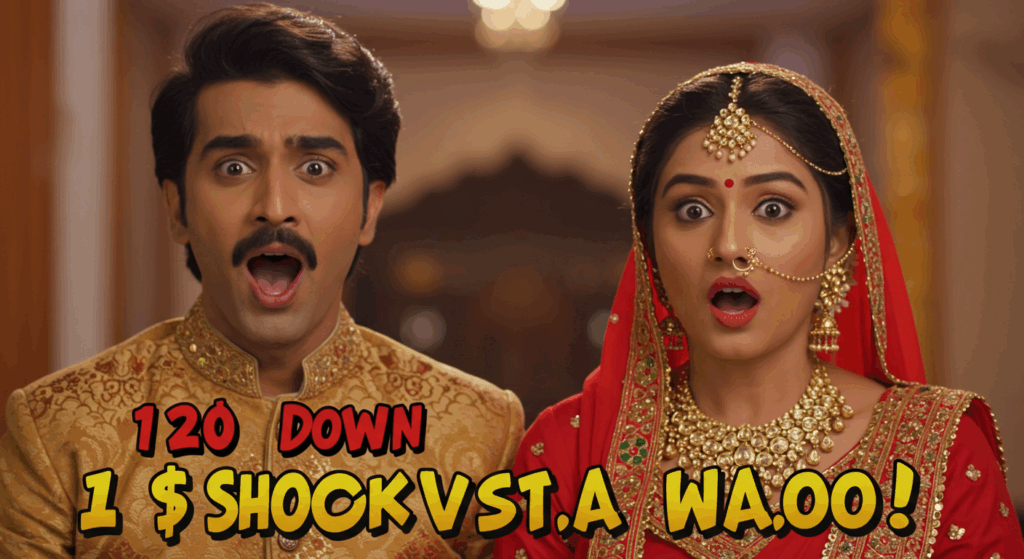
How to Get ChatGPT Team for $1 (Step-by-Step)
Step 1: Use a VPN to Bypass Region Restrictions
The $1 promotion is only available in selected countries such as the US, Netherlands, or Canada. You’ll need to use a VPN to change your IP address.
We recommend Urban VPN, and select a Netherlands server. For billing, use the following address:
Vredenburgkade 11, 3511 WC Utrecht, Netherlands
Postal Code: 3511 WCMake sure your VPN is stable before proceeding.
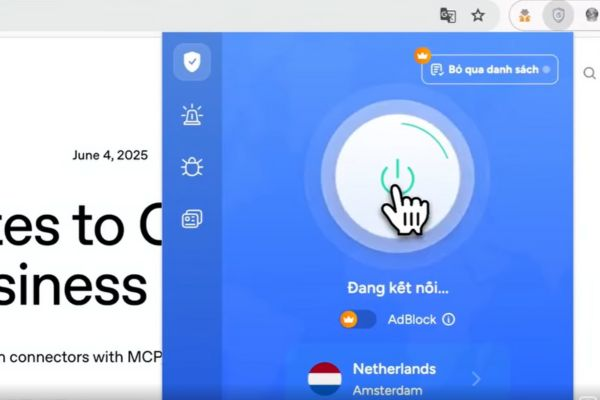
Step 2: Go to ChatGPT and Log In
Then access the link here
Click on “Try ChatGPT Team for $1” to begin registration.
Step 3: Click on the Business tab and select Get Team
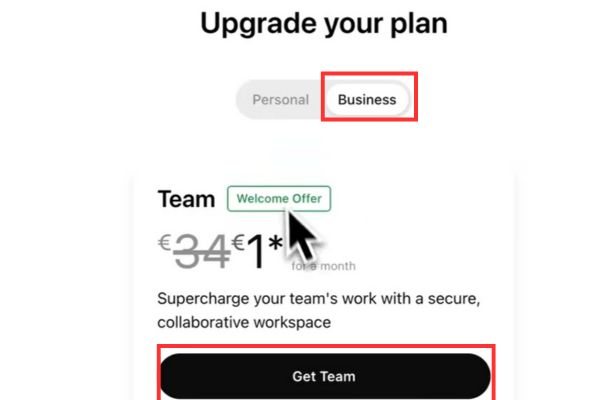
Step 4: Name your team and click Select billing options
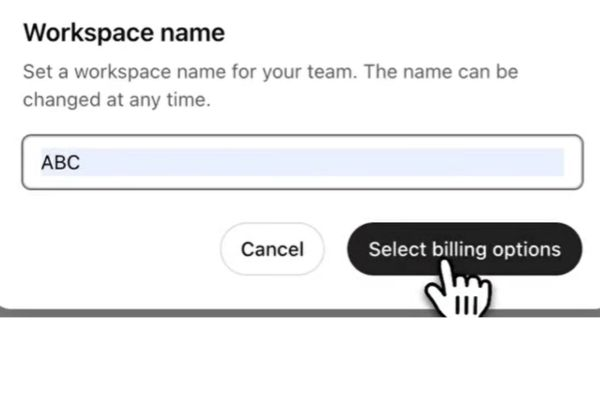
Step 5: Choose Continue billing
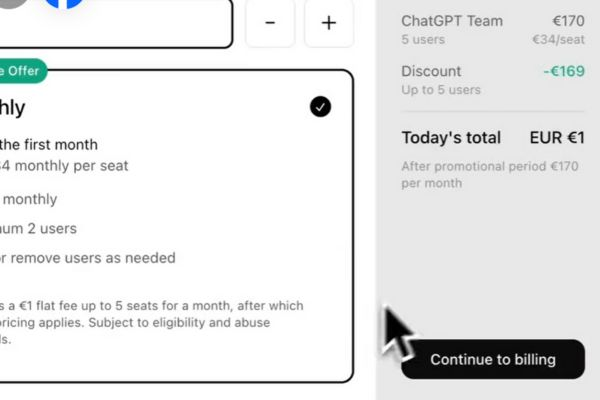
Step 6: Use PayPal to Make the Payment
PayPal is the easiest option. Link it to a virtual card or credit card with at least (~$1).
Use the Netherlands address mentioned above during billing. Double-check all info to avoid errors.
Step 7: Add Your Team Members
Once payment is complete, you’ll have access to your Team Workspace. You can invite up to 4 more members, each with full feature access.
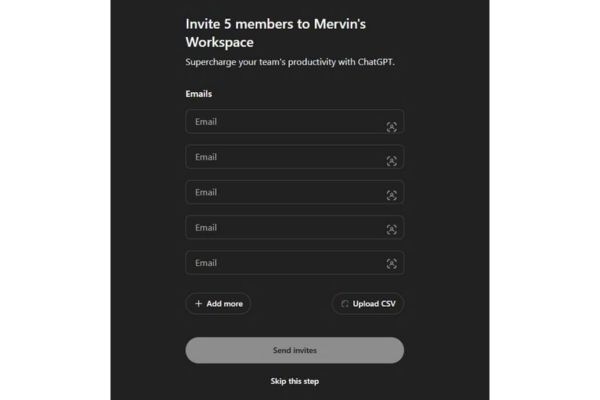
Don’t Forget to Cancel Auto-Renewal!
The Team plan will automatically renew at around $120/month (depending on configuration). To avoid this:
- Go to PayPal auto-pay settings: https://www.paypal.com/myaccount/autopay/
- Find the OpenAI transaction and disable Auto Pay.
Alternatively, you can cancel directly via: https://chatgpt.com/admin/billing
Note: Even after cancellation, you’ll still have full access until the end of the first month.
Final Thoughts
Don’t miss this limited-time chance to try ChatGPT Team for just $1 and explore the advanced power of AI with your team. For the price of a milk tea, you can set up a professional AI workspace in minutes. Good luck and enjoy the ride!
👉 Want more cool tips like this? Head over to Gif How and discover tons of useful tricks to boost your productivity and tech skills!
You can interested in
Introducing Copilot Spaces: A new way to work with code and context
Top 5 Principles for Effective AI-Powered “Vibe-Coding”
Gemini Live on iOS: New Camera and Screen Sharing Features
The Dangers Behind Every Question You Ask GPT
Discover Veo 3: The AI Tool That Turns Ideas Into Professional Films