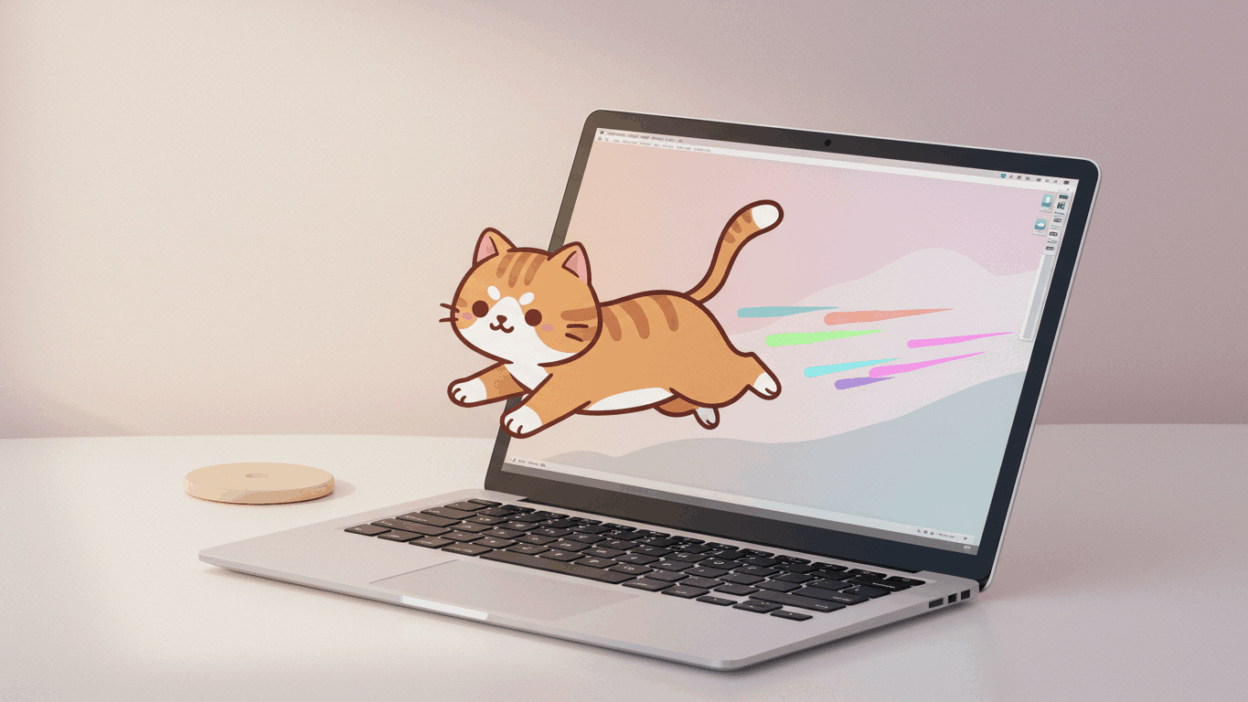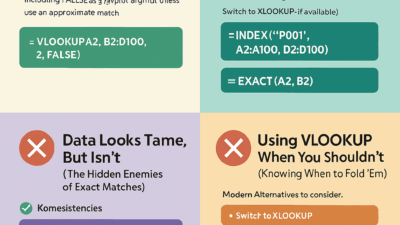RunCat is a unique macOS application that shows a running cat (or other character) in your menu bar to visually represent your Mac’s CPU usage in real time. It’s a charming and fun way to keep track of your system performance.
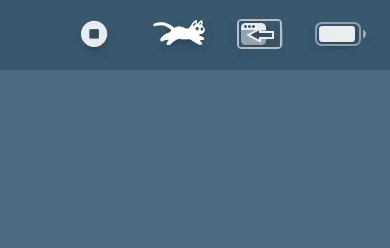
Table of Contents
- Real-Time System Monitoring with RunCat
- Choose Your Favorite Character
- Flexible Settings and Customizations
- Where to Download RunCat
- Final Thoughts
Real-Time System Monitoring with RunCat
RunCat goes beyond being just a fun or aesthetic addition like apps such as Googly Eyes. It actually provides real-time insight into your Mac’s performance in a simple and intuitive way.
This tiny tool shows key performance indicators, including:
- CPU Usage: Displays system, user, and idle percentages.
- RAM Usage: Memory pressure, app usage, wired memory, and compressed memory.
- Storage: Shows the percentage of used disk space.
- Battery Status: Displays battery level, power source, battery health, cycle count, and temperature.
- Network Info: Internal IP address, upload/download speeds.
Additionally, it includes a handy shortcut to open macOS’s built-in Activity Monitor for more detailed analysis.

Choose Your Favorite Character
Who says monitoring system performance has to be boring?
By default, RunCat features a cute animated cat running based on your CPU load. But if cats aren’t your thing, you can switch to other characters, such as:
- A car
- A jogger
- A funny parrot
- A character doing push-ups
- And many more!
RunCat even includes a built-in shop where you can purchase additional characters to personalize your experience and support the developer.
Want something completely unique? With the “Self-Made” feature (paid), you can design and use your own custom animated character.
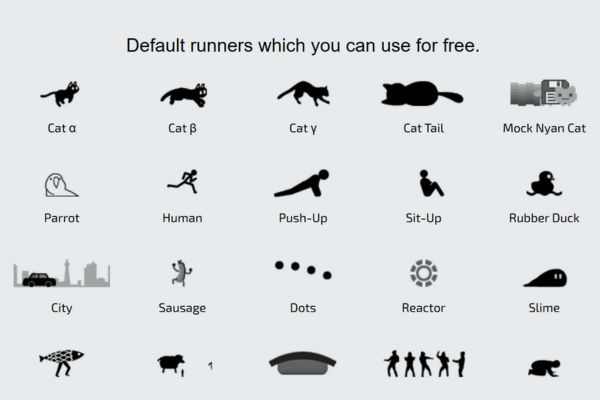
Flexible Settings and Customizations
RunCat isn’t just about cute characters—it offers a surprising amount of customization through its Settings menu. Key features include:
- Reverse Speed: Invert the running speed behavior.
- Flip Horizontally: Mirror the character’s direction.
- Use System Colors: Match character colors with your macOS theme.
- Change Character Every 10 Minutes: Rotate characters automatically for variety.
- Launch at Startup: Ensure RunCat starts every time your Mac does.
These settings make RunCat adaptable to your style, preferences, and needs.
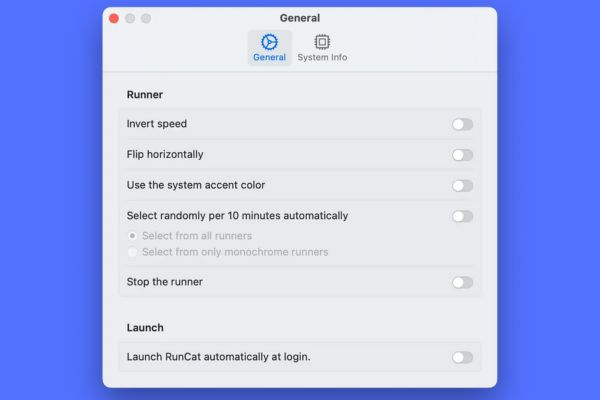
Where to Download RunCat
RunCat is completely free and available on the Mac App Store. You can download it HERE (insert actual link if needed). Once installed, you’ll immediately have access to all basic features and customizations—ready to bring your menu bar to life.
Final Thoughts
RunCat is a small but delightful app that combines utility with personality. Whether you’re a tech enthusiast looking for real-time system data or just want to spice up your Mac’s menu bar, RunCat is sure to put a smile on your face while keeping your system performance in check.
Want more handy Mac tips and fun tools? Explore our step-by-step guides at GIF.HOW and discover smarter ways to use your tech!
You also may interested in
How to Remove the “Learn more about this picture” Icon on Windows 11
How to Easily Create Memes Online in Just a Few Steps
“The Official iOS 26 Interface (Liquid Glass) — So Fluid, So visionOS.”