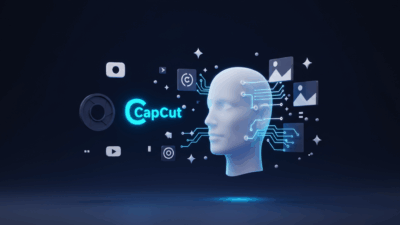As content creators in the ever-evolving digital landscape, we’re constantly searching for tools that streamline our workflows and elevate the quality of our output. For those of us at Gif.How, dedicated to providing clear and concise software tutorials, efficiency and impactful visuals are paramount. That’s why we’re diving deep into the future of video editing with CapCut in 2025, focusing on its groundbreaking AI capabilities and other hot features that are set to revolutionize how we create.
CapCut has already established itself as a powerful and user-friendly mobile and desktop video editing application. However, the advancements we anticipate in 2025 are poised to take it to a whole new level
The AI Revolution in Video Editing
Artificial intelligence is no longer a futuristic concept; it’s rapidly integrating into the tools we use daily. CapCut is at the forefront of this integration, and 2025 promises to bring even more sophisticated AI-powered features that will simplify complex tasks and unlock new creative possibilities.

- Intelligent Auto-Captioning and Translation: For bloggers aiming to reach a global audience, accurate and easily generated subtitles are essential. We anticipate CapCut in 2025 to feature even more refined AI-driven auto-captioning with support for a wider range of languages and improved accuracy in transcribing complex terminology. Imagine effortlessly generating subtitles for your software tutorial videos, saving valuable time and ensuring accessibility for all viewers. Furthermore, real-time translation of these captions could open your content to entirely new demographics.
- Smarter Background Removal and Object Isolation: Removing backgrounds or isolating specific elements in a video can be a time-consuming process with traditional editing software. We expect CapCut’s AI to offer even more precise and seamless background removal tools, allowing you to create professional-looking visuals with ease. Think about showcasing software interfaces without distracting backgrounds or highlighting key features with perfect isolation
- AI-Powered Video Enhancement and Upscaling: Blurry or low-resolution footage can detract from the professionalism of your content. The 2025 iteration of CapCut could introduce more robust AI-powered video enhancement and upscaling capabilities. Imagine taking older screen recordings or improving the quality of user-submitted content for your blog without needing complex external software.
- AI-Driven Music and Sound Effects Generation: Finding the perfect royalty-free music and sound effects can be a hurdle for content creators. We anticipate CapCut exploring AI that can generate custom music tracks and sound effects based on the tone and style of your video. This could be a game-changer for creating unique and engaging audio experiences without copyright concerns.
- Predictive Editing Suggestions and Workflow Automation: Imagine an AI assistant within CapCut that analyzes your footage and suggests edits, transitions, and effects based on best practices and the content itself. This could significantly speed up the editing process, especially for those new to video creation. Furthermore, the potential for workflow automation through AI could allow you to set up templates and rules for repetitive tasks, freeing up more time for creating valuable content.
Beyond AI: Other Hot Features to Watch For
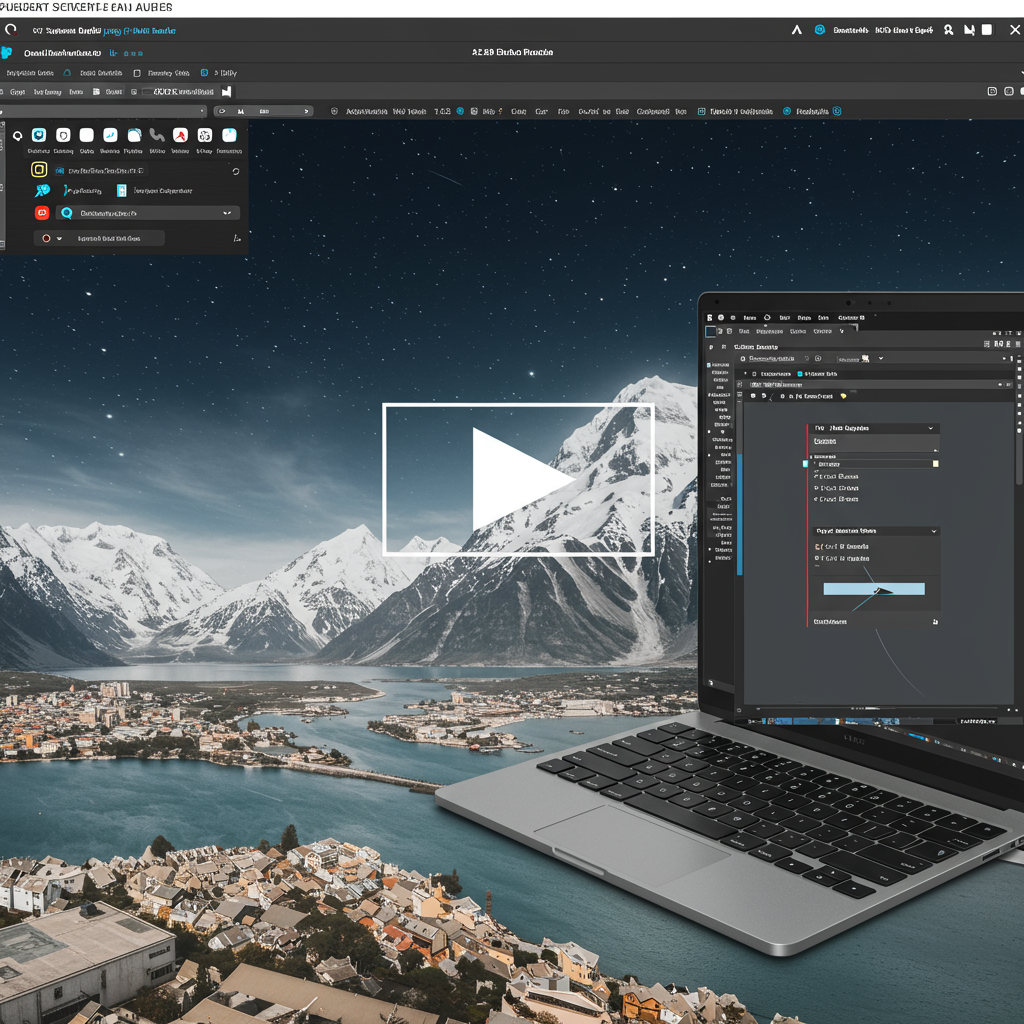
While AI is undoubtedly a major focus, we also anticipate other exciting features in CapCut 2025 that will further enhance the user experience:
- Enhanced Collaboration Tools: For teams working on video projects, seamless collaboration is crucial. We expect CapCut to introduce more robust collaboration features, allowing multiple users to work on the same project simultaneously, share feedback, and manage revisions more effectively. This is particularly relevant for webmasters and bloggers who might outsource video creation or work with a team.
- Advanced Text and Graphics Customization: Engaging typography and graphics play a vital role in video content. We anticipate more advanced options for customizing text styles, animations, and graphic elements within CapCut, allowing for greater brand consistency and visual appeal. Our tutorials on gif.how will certainly delve into utilizing these features to create visually stunning software demonstrations.
- Improved Integration with Other Platforms: Seamless integration with other popular platforms, such as stock footage libraries, social media, and cloud storage services, will further streamline the content creation process. We hope to see even tighter integration in CapCut 2025.
Stay Tuned to gif.how for the Latest CapCut Tutorials
As CapCut continues to evolve and introduce these exciting AI-powered and other hot features in 2025, you can count on Gif.How to provide you with comprehensive and easy-to-follow tutorials. We’ll be exploring every new capability, offering practical tips and tricks to help you master video editing and elevate your content creation strategy. Make sure to bookmark our site and subscribe to our updates so you don’t miss out on the latest insights and guides.
You also may interested in
How to Use Templates on CapCut: A Complete Guide to Trending Video Templates
Transform Your Look: Unleash CapCut’s AI Portrait Generator for Stunning Visuals
Future of Video Editing: CapCut’s AI Features You Need in 2025 – gif.how