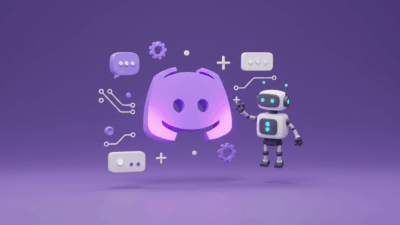Gone are the days of endless manual work and complicated formulas for every little thing. The latest updates are all about harnessing intelligence and efficiency, transforming how you interact with your data. If you’re ready to unlock new levels of productivity and insights, you’re in the right place.
1. Chat Your Way to Insights: Copilot with Python Integration
Imagine this: You’re staring at a huge dataset, wondering how to find that one specific trend, or maybe you need a quick prediction. Instead of wrestling with formulas, what if you could just ask? That’s what Copilot in Excel with Python Integration brings to the table. You simply type out your question in plain English, and Copilot, powered by the incredible analytical muscle of Python, will dig through your data, find those patterns, and even create charts for you. No coding required from your end!
Official Guide From Microsoft Excel here
Why you’ll love it: This isn’t just for data scientists anymore. It makes advanced analysis incredibly accessible. Need to see how sales correlate with marketing spend? Just ask. Want to predict next quarter’s inventory needs? Tell Copilot. It’s like having a super-smart data analyst right there in your spreadsheet, ready to help on demand.
2. “Clean Data”: Your AI-Powered Mess Buster
Let’s be real: Data is rarely perfect. You know the drill – inconsistent spellings (“Product A,” “product A,” “PRODUCT A”), random extra spaces, or dates that just won’t behave. Cleaning all that up used to be a mind-numbing chore. But now, Excel’s new “Clean Data” feature, powered by clever AI, steps in as your personal data janitor. It automatically sniffs out those common inconsistencies and suggests fixes with just a click.
Why you’ll love it: Say goodbye to endless manual corrections! This feature can literally save you hours (or even days!) of tedious work, ensuring your data is standardized, accurate, and ready for you to confidently build those reports. It’s the quiet hero making sure your insights are built on a solid, reliable foundation.
3. Summarize Like a Pro: The Magic of GROUPBY and PIVOTBY
If you love summaries, you’re in for a treat: For anyone who constantly needs to group and total data, prepare to have your mind blown. These brand-new dynamic array functions, GROUPBY and PIVOTBY, let you create powerful, dynamic summaries – think mini pivot tables – with just a single, simple formula. GROUPBY lets you group by specific categories and apply calculations (like sums or averages), while PIVOTBY offers even more flexible, multi-dimensional views.
Why you’ll love it:: Need a quick sales summary by region? Or a breakdown of expenses by department and month? These functions make it effortless. They cut down on the need for manual pivot table creation and refreshing, making your data exploration incredibly fluid. The best part? Your summaries automatically update as your source data changes – no more hitting “refresh”!
4. Text Gets Smarter: Copilot and Powerful New Functions (REGEX, TRANSLATE)
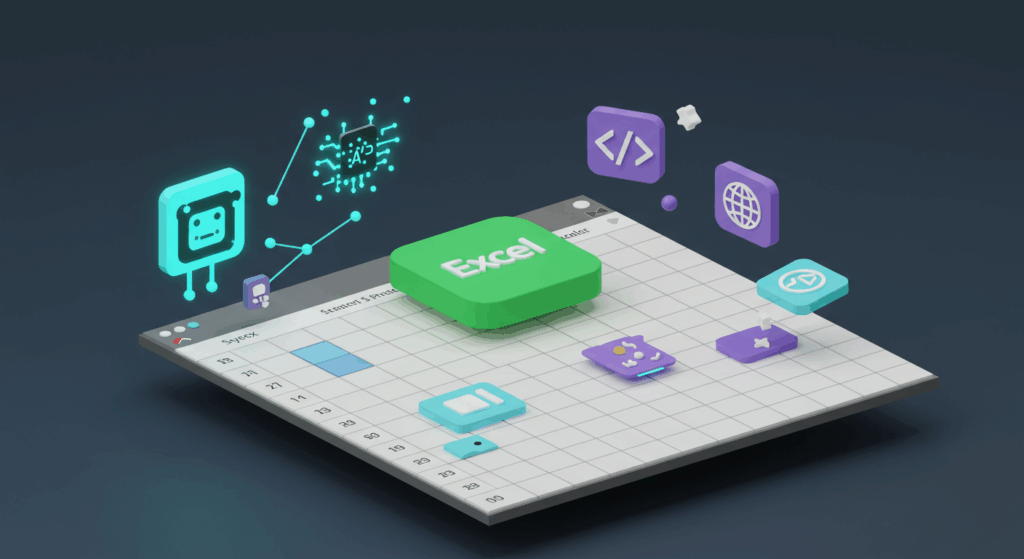
Excel’s new language skills: Get ready, because Excel is getting incredibly intelligent about understanding text! Copilot can now analyze massive amounts of text (like thousands of customer comments or survey responses) to identify emotions, summarize key themes, and even turn those insights into charts. Beyond that, new functions like REGEX (Regular Expressions) give you incredible precision to find and manipulate specific text patterns, while TRANSLATE() and DETECTLANGUAGE() bring instant language translation directly into your cells.
Why you’ll love it: If your work involves dissecting what people are saying (not just the numbers), these tools are a lifesaver. You can quickly pull out meaning from unstructured feedback, spot key trends in customer comments, and even break down language barriers right within your spreadsheets. It’s like having a text analysis powerhouse right at your fingertips.
5. Instant Table Setup: Let Copilot Build It for You
Staring at a blank sheet? Not anymore! Ever open Excel and just feel overwhelmed, wondering where to even begin building your table? Copilot can now jumpstart the process for you! Just describe the kind of table you envision (e.g., “Create a project tracker with columns for task name, due date, status, and assigned team member”), and Copilot will suggest and even build a preliminary table structure, complete with headers, relevant formulas, and maybe even some initial visuals.
Why you’ll love it: This feature is fantastic for new projects, or for anyone who wants to skip the tedious setup and dive straight into entering and analyzing their data with a perfectly structured foundation. It drastically cuts down on the initial prep time, helping you get to the good stuff much faster.
These incredible advancements are truly making Excel more intuitive, more powerful, and frankly, more fun to use than ever before. Don’t just read about them – why not dive in and try them out yourself? Getting comfortable with these new Microsoft Excel features will absolutely elevate your data game and make your daily tasks a breeze.
Ready to see some of these powerful new Excel tools in action? Check out Gif.How’s short video tutorials—we’ll show you exactly how!