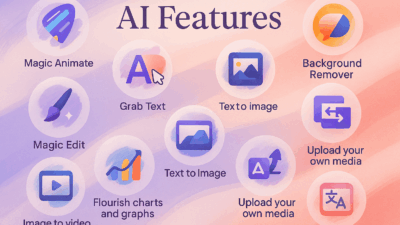In today’s fast-paced work environment, seamless communication is no longer a luxury – it’s a necessity. Whether your team is spread across the globe or collaborating in the same office, choosing the right messaging tool can significantly boost productivity, foster stronger connections, and streamline workflows.
But with so many options available, how do you pick the perfect platform for your unique needs? We’ve sifted through the latest offerings to bring you the top 10 team communication apps that are setting the standard in 2025. Get ready to discover the tools that will transform the way your team connects. For quick, visual guides on setting up and using these platforms, remember to check out Gif.How!
1. Slack: The Industry Standard for a Reason
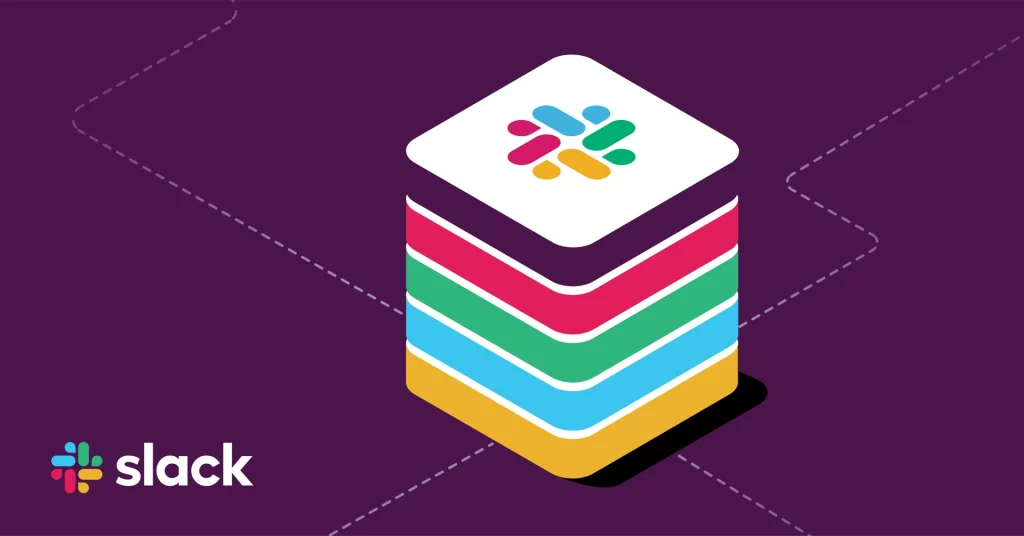
Slack continues to dominate the team communication landscape, and for good reason. Its intuitive interface, robust channel-based organization, and extensive integration capabilities make it a go-to for teams of all sizes. From instant messaging to file sharing and video calls, Slack offers a comprehensive suite of features designed to keep conversations flowing and projects on track.
2. Microsoft Teams: Integrated Power for Microsoft Ecosystem Users

For organizations deeply embedded in the Microsoft ecosystem, Microsoft Teams is a natural fit. It seamlessly integrates with Office 365 applications like Word, Excel, and PowerPoint, allowing for collaborative document editing within the platform. Its video conferencing features are particularly strong, making it ideal for teams that rely heavily on virtual meetings.
3. Discord: Beyond Gaming – A Hub for Niche Communities

While primarily known for its gaming roots, Discord has rapidly evolved into a powerful communication hub for diverse communities and professional teams. Its server-based structure allows for highly organized discussions, voice channels for quick huddles, and granular control over permissions. It’s especially popular with tech-savvy teams and those who appreciate a more customizable experience.
4. Google Chat: Simple, Streamlined, and Integrated with Google Workspace

If your team lives and breathes in Google Workspace, Google Chat provides a clean, no-frills communication solution. It integrates effortlessly with Gmail, Google Drive, and Google Meet, offering a unified experience for document sharing, calendaring, and video conferencing. It’s an excellent choice for teams seeking simplicity and tight integration with their existing Google tools.
5. Zoom Workplace (formerly Zoom Chat): Enhanced Collaboration for Video-First Teams

Zoom isn’t just for video calls anymore. Zoom Workplace has significantly expanded its capabilities to offer a full-fledged messaging platform. For teams that frequently rely on video conferencing, having their chat and meeting tools integrated within one platform can significantly reduce context switching and improve efficiency.
6. Mattermost: Open-Source Flexibility for Private Deployments

For organizations with strict data privacy requirements or a preference for self-hosting, Mattermost offers an open-source alternative to proprietary solutions. It provides a secure and customizable platform for team communication, with features mirroring those of popular commercial apps. It’s a strong contender for teams that prioritize control and data sovereignty.
7. Rocket.Chat: Another Open-Source Powerhouse with Extensive Features

Similar to Mattermost, Rocket.Chat is another robust open-source communication platform. It boasts a wide array of features, including video conferencing, screen sharing, and guest access, making it adaptable to various team needs. Its active community and continuous development ensure it remains a competitive option for those seeking flexibility and ownership.
8. Twist: Focused Communication for Async Workflows
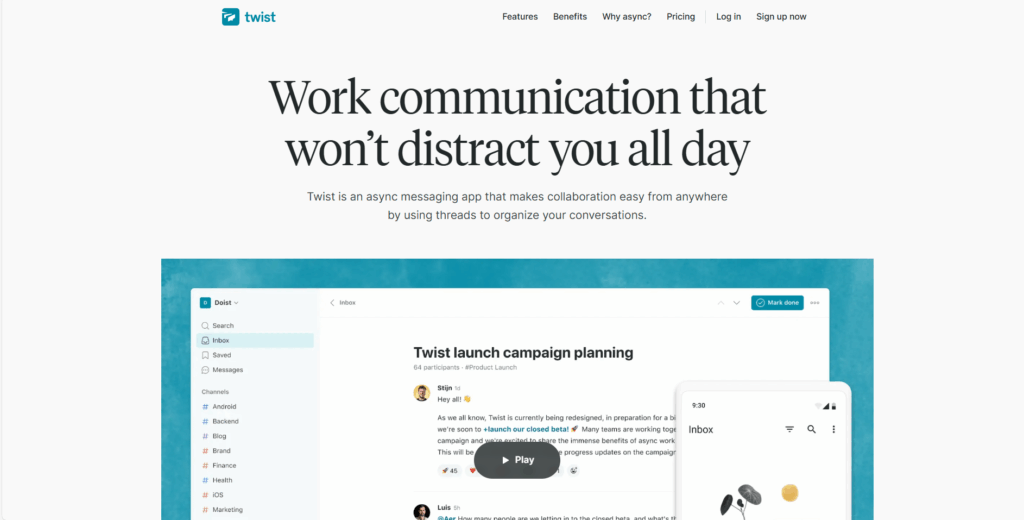
Developed by the team behind Todoist, Twist takes a unique approach to team communication by prioritizing threaded conversations. This helps teams cut through the noise of constant pings and focus on deeper, more organized discussions. It’s particularly well-suited for remote and asynchronous teams who need to keep track of detailed conversations over time.
9. Chanty: AI-Powered Collaboration for Small to Medium Teams

Chanty distinguishes itself with its AI-powered features, which aim to streamline communication and automate routine tasks. Its user-friendly interface and focus on a “team space” concept make it an appealing option for small to medium-sized businesses looking for an efficient and intelligent messaging solution.
10. Troop Messenger: Secure and Feature-Rich for Enterprises

Troop Messenger is designed with enterprise-level security and features in mind. It offers robust communication tools, including voice and video calls, screen sharing, and advanced file management, all within a highly secure environment. It’s a strong choice for organizations where data security and comprehensive features are paramount.
Choosing Your Perfect Communication Hub
The best team communication app for your business ultimately depends on your specific requirements. Consider factors like:
- Team Size and Structure: Are you a small startup or a large enterprise? Do you have remote, hybrid, or office-based teams?
- Integration Needs: What other software do you regularly use?
- Budget: Are you looking for free options, or do you have a budget for premium features?
- Security and Privacy: What are your data handling requirements?
- Desired Features: Do you prioritize video calls, project management integrations, or simple chat?
Take the time to explore these options and even try out a few with your team. The right communication tool can be the cornerstone of a highly efficient and connected workforce, paving the way for greater collaboration and success in 2025 and beyond. And for quick visual tutorials on navigating these tools, don’t forget to visit Gif.How!
You also interested in
Master Discord Project Management (Channels, Threads & Bots!)