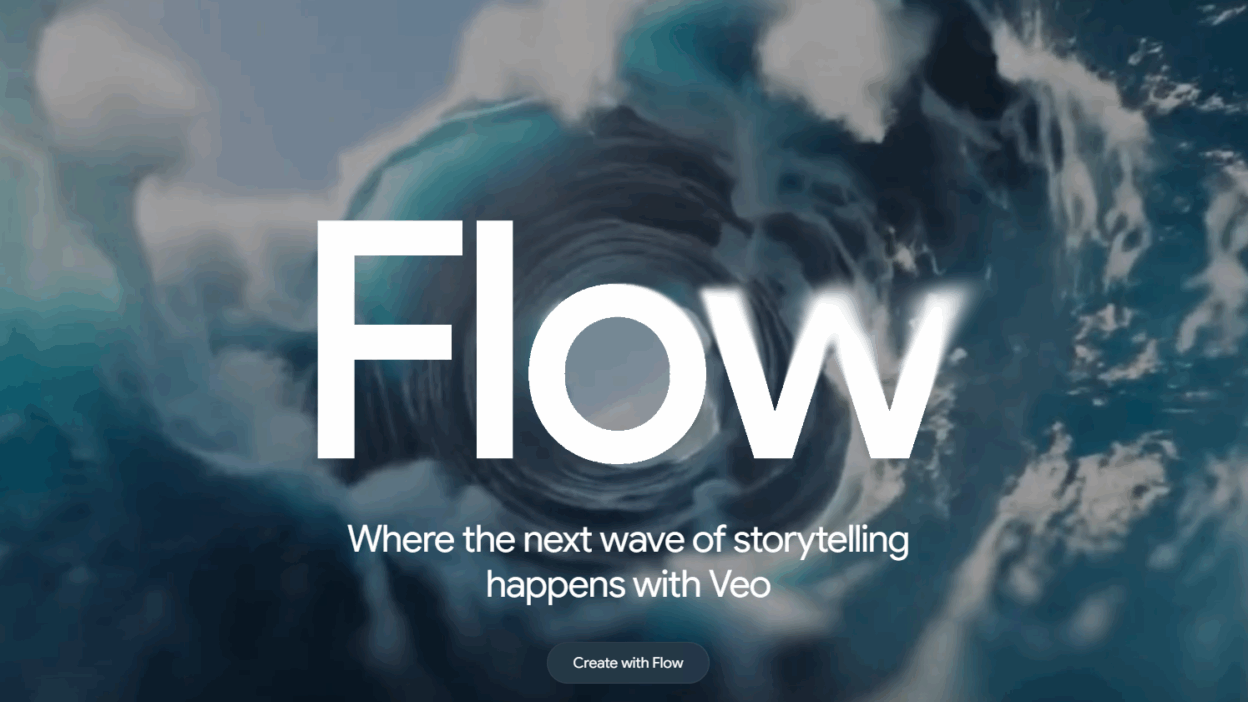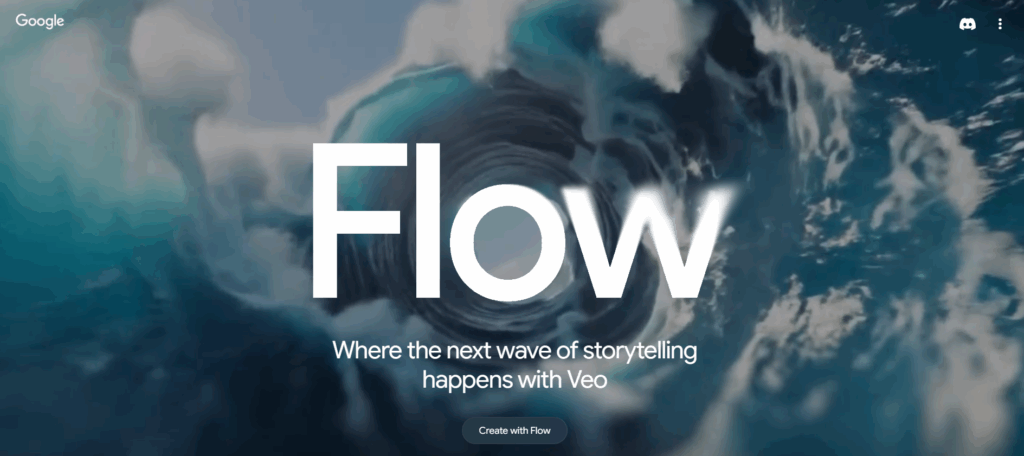
Ready to blow your mind? Veo 3 image to video technology just landed in Vietnam. Google’s latest AI wizardry turns your boring static photos into epic 8-second video clips that’ll make your friends go “HOW?!”
This isn’t some futuristic pipe dream anymore. Flow is here, it’s real, and it’s absolutely game-changing. Think of it as giving your photos a shot of espresso – suddenly they’re alive, moving, and full of energy!
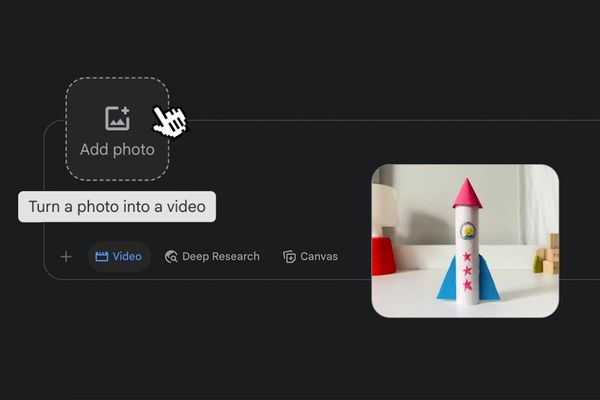
What Makes Veo 3 Image to Video So Mind-Blowing?
Since Google’s I/O event back in May, their AI video tools have been creating waves worldwide. Now Veo 3 image to video brings that same magic directly to Vietnamese users through Gemini.
This isn’t your grandpa’s slideshow maker. This is like having a tiny Pixar studio living in your browser. The AI actually understands what it’s looking at in your photo.

Here’s what makes Veo 3 image to video absolutely brilliant:
Smart Object Recognition: The AI knows clouds should drift, water should ripple, and hair should flow in the wind. It’s not just adding random movement – it’s creating logical, natural motion.
8-Second Cinema Magic: Veo 3 image to video creates smooth, realistic 8-second clips that look professionally shot. No jerky animations or weird glitches here.
Audio Integration: Want crashing waves or chirping birds? Veo 3 image to video lets you add audio descriptions to make your clips even more immersive.
Step-by-Step: How to Use Veo 3 Image to Video Like a Pro
Getting started with Veo 3 image to video is easier than making instant noodles. Seriously.
Step 1: Fire up your browser and head to gemini.google.com. No special downloads needed for Veo 3 image to video.
Step 2: Look for the “Videos” option in the prompt box. Upload the static image you want to transform with Veo 3 image to video.
Step 3: Here’s where Veo 3 image to video gets fun. Describe exactly what you want to happen. Try something like:
- “Make the clouds drift gently and create ripples on the lake water”
- “Add steam rising from the coffee cup”
- “Make the dress flutter in a gentle breeze”
Don’t forget to mention sounds you want! Veo 3 image to video can handle audio descriptions too.
Step 4: Watch the magic happen. Veo 3 image to video processes your request and delivers an 8-second masterpiece.
Step 5: Love what you see? Download your Veo 3 image to video creation or share it instantly with friends.
Who Should Jump on the Veo 3 Image to Video Bandwagon?
Veo 3 image to video isn’t just a cool party trick. It’s a creative powerhouse for anyone who wants to stand out.
For Regular Folks: Turn your kid’s drawings into mini-cartoons with Veo 3 image to video. Make graduation photos dance. Add rain effects to moody landscape shots.
For Content Creators: Veo 3 image to video creates unique intros, outros, and illustrations for YouTube or TikTok. No complex editing skills required.
For Businesses: Make product photos irresistible with Veo 3 image to video. Picture a pizza with steam rising or a dress flowing in the wind.

Where Can You Access Veo 3 Image to Video?
Currently, Veo 3 image to video is available for Google AI Pro and Google AI Ultra subscribers worldwide, including Vietnam. Just head to Gemini’s official website to start your Veo 3 image to video journey.
The best part? Veo 3 image to video works right in your browser. No special software, no complicated setups.
Veo 3 Image to Video: The Creative Revolution is Here
Veo 3 image to video isn’t just another tech update. It’s Google handing us the keys to a creative kingdom. This tool lets us tell new stories from old memories.
Every static photo in your gallery is now a potential movie waiting to happen. Veo 3 image to video democratizes video creation in a way we’ve never seen before.
The technology behind Veo 3 image to video represents years of AI research compressed into a simple, user-friendly interface. It’s like having a Hollywood special effects team in your pocket.
Conclusion
Veo 3 image to video technology proves we’re living in the future. Static photos are now just the beginning of your creative journey. This AI breakthrough makes video creation accessible to everyone, regardless of technical skills.
Ready to transform your photos with Veo 3 image to video? Visit gif.how for more AI-powered creative tools and tutorials. Because your memories deserve to move, breathe, and come alive!