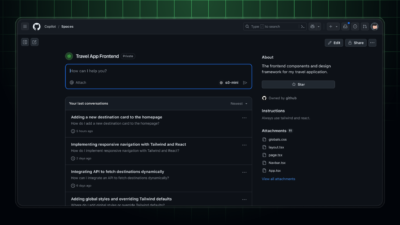Explore Google’s Veo 3 – a groundbreaking AI video generator that blends stunning visuals and lifelike audio. Transform your ideas into professional-grade films!
Table of Contents
- What is Google Veo 3?
- Veo 3’s Breakthrough in AI Video Creation
- Is Veo 3 Free to Use?
- Potential and Challenges of Veo 3
- Tips for Using Veo 3 Effectively
- Conclusion
What is Google Veo 3?
Veo 3 is the latest advanced AI model from Google DeepMind, introduced at Google I/O 2025. It allows users to convert text or images into high-quality video clips with native audio, including environmental effects, background music, and character dialogue.
Compared to its predecessor Veo 2, Veo 3 has significantly improved visual sharpness, smoother motion, and better audio synchronization, delivering an experience close to professional cinematic productions.

A key highlight of Veo 3 is its ability to interpret detailed prompts. Users can describe characters, settings, actions, and even specify tone of voice.
Example prompt:
A white-haired old man in a brown coat sits on a park bench in autumn. Yellow leaves slowly fall around him. He smiles and says, “Have you listened to Trình yet?”
Veo 3’s Breakthrough in AI Video Creation
Veo 3 doesn’t just generate visuals—it naturally integrates sound, setting it apart from other AI tools. It can simulate real-world physics effects, like ocean waves or light reflections on metal surfaces. Dialogues are perfectly synced with facial expressions, giving the impression of a professionally directed film.
Another standout feature is camera control. Users can input commands such as “zoom in,” “pan right,” or “slow motion” to shape the video’s style.
Example prompt:
Slow motion: A bird flies over a sunflower field at sunset.

Veo 3 also supports reference images to maintain character consistency and style across scenes. This is especially helpful for filmmakers crafting a cohesive story or for brands maintaining visual identity in ads.
Is Veo 3 Free to Use?
Currently, Veo 3 is only available in the United States via Google’s AI Ultra subscription plan, costing around 6.5 million VND per month. This plan is aimed at professional creators, film studios, or businesses seeking to maximize AI potential.
However, Google offers limited free options for other AI tools, like Veo 2, through Google Cloud credits or experimental programs.
Learn more about pricing and sign-up at:
👉 https://gemini.google-overview/video-generation
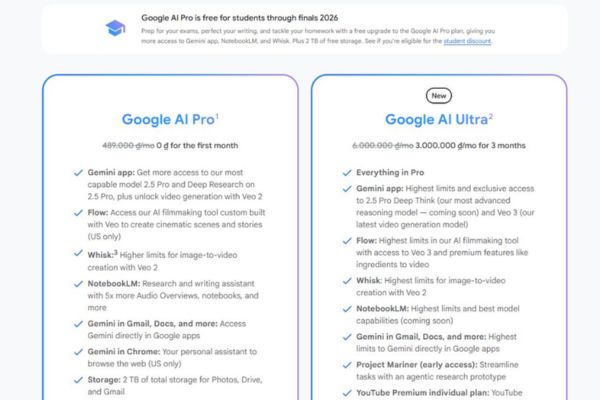
Note: Available in US only
Potential and Challenges of Veo 3
Veo 3 opens up countless opportunities in the creative industry—from short films, ads, and animations to educational videos. It saves time and cost compared to traditional production workflows. Its ability to merge sound and visuals also makes it ideal for high-end projects.
But challenges remain. Google DeepMind hasn’t disclosed the exact training data used for Veo 3, though it likely includes YouTube content—raising concerns about copyright and ownership. Additionally, its power to create hyper-realistic content poses risks like deepfakes or misinformation.
To counter this, Google uses SynthID watermarking technology, embedding invisible markers in every frame to identify AI-generated content.

Tips for Using Veo 3 Effectively
To get the most out of Veo 3, keep these tips in mind:
- Be specific: Clearly describe the scene, characters, and actions.
Example: “A blonde girl in a white dress runs through a grassy field, snow-capped mountains behind her, saying ‘I feel free’ with a joyful voice.” - Use cinematic language: Add terms like “close-up,” “wide shot,” or “slow motion” to control angles and pacing.
- Let AI be creative: Allow room for AI to add surprising details—you might get unique results.
- Incorporate sound: Request background music or sound effects for more immersive storytelling.
Example: “Waves crashing at sunset on a beach.” - Use Flow: Combine short video segments into a seamless story, ideal for longer projects.
Conclusion
Google’s Veo 3 isn’t just another AI video generator—it marks a turning point in how we create digital content. With its ability to perfectly blend visuals and sound, it unlocks endless possibilities for creators—from short films to marketing campaigns.
However, with great power comes great responsibility. Users must leverage Veo 3 ethically and be mindful of copyright concerns.
Want to see how Veo 3 compares in real use? Check out my demos and tutorials on Gif How for hands-on examples and creative inspiration!
You can interested in
Introducing Copilot Spaces: A new way to work with code and context
Top 5 Principles for Effective AI-Powered “Vibe-Coding”
Gemini Live on iOS: New Camera and Screen Sharing Features