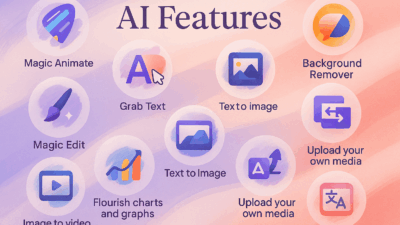In the vast landscape of data organization and analysis, two titans stand tall: Microsoft Excel and Google Sheets. Both offer powerful tools for manipulating numbers, creating charts, and collaborating on projects, yet they cater to slightly different needs and preferences. Let’s dive in, and Gif.How will show you the ropes no matter which you choose!
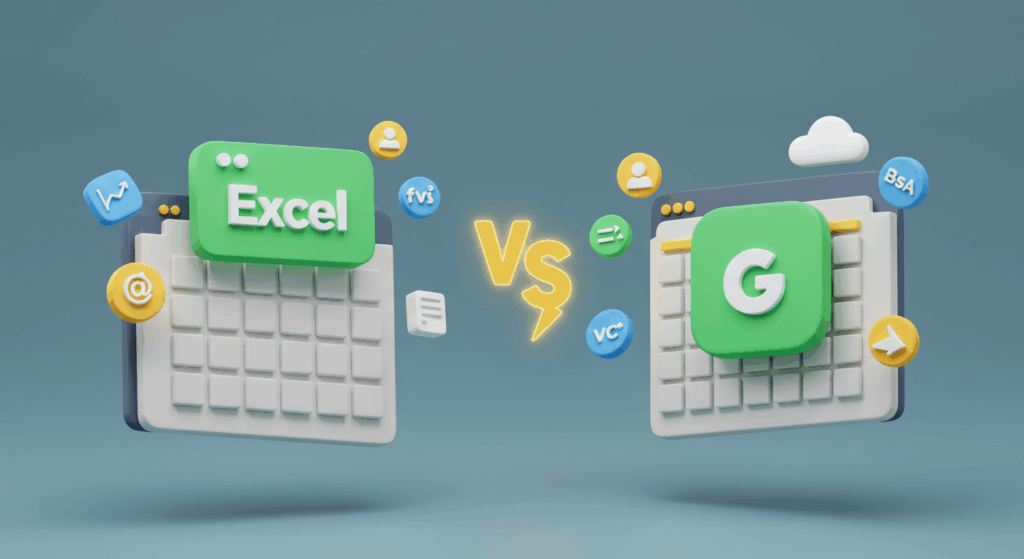
The Desktop : Microsoft Excel

For decades, Microsoft Excel has been the industry standard, and for good reason. Its desktop application boasts an unparalleled depth of features, making it the go-to for complex data modeling, intricate financial analysis, and large-scale datasets. Excel excels (pun intended) with its robust collection of built-in functions, advanced charting options, and powerful VBA (Visual Basic for Applications) for custom scripting and automation.
Users who regularly work with massive spreadsheets, require highly specialized statistical analysis tools, or need to integrate seamlessly with other Microsoft Office applications often find Excel to be the indispensable tool. Its offline capabilities are also a major plus, allowing for uninterrupted work regardless of internet connectivity. For professionals in finance, engineering, and data science, Excel’s comprehensive toolkit often provides the horsepower needed for demanding tasks.
If you’re looking to master these advanced features, Gif.How | Excel has a wealth of tutorials to help you navigate Excel’s most powerful functions, from VLOOKUPs to pivot tables and beyond.
The Cloud-Native Collaborator: Google Sheets

Enter Google Sheets, the agile, cloud-native challenger that has rapidly gained immense popularity. Its core strength lies in its exceptional real-time collaboration features. Multiple users can edit the same spreadsheet simultaneously, with changes instantly visible to everyone, making it an ideal choice for team projects, shared data entry, and remote work environments.
Sheets thrives on its web-based accessibility. All you need is a browser and an internet connection to access and work on your files from any device. Its seamless integration with other Google Workspace applications like Google Docs, Google Slides, and Google Forms further streamlines workflows for those embedded in the Google ecosystem. For small businesses, educational institutions, and teams prioritizing fluid collaboration and accessibility, Google Sheets often emerges as the clear winner.
Want to learn how to set up shared spreadsheets or use conditional formatting in Google Sheets? Gif.How | Google Sheet provides easy-to-follow video guides that make learning Google Sheets a breeze.
Key Considerations: A Head-to-Head for Your Workflow
While both are formidable spreadsheet solutions, their strengths lie in different areas, which is crucial when deciding what to teach or use:
- Connectivity: Excel offers robust offline capabilities; Sheets is primarily cloud-based, requiring an internet connection for full functionality.
- Collaboration: Sheets leads with real-time, seamless collaboration; Excel’s collaboration features, while improved, are generally less intuitive and can be more cumbersome.
- Feature Depth: Excel offers a broader and deeper array of advanced functions, statistical tools, and customization options via VBA. Sheets, while continuously improving, has a somewhat more streamlined (and perhaps less overwhelming) feature set.
- Performance with Large Datasets: Excel generally handles very large and complex datasets with greater speed and stability due to its local processing power. Sheets can sometimes experience performance slowdowns with extremely large files.
- Cost: Google Sheets is part of the free Google Workspace (for personal use) or available through paid business plans. Excel requires a Microsoft 365 subscription or a one-time purchase.
The Verdict: It Depends on Your Needs (And What You Want to Learn on Gif.How!)
Ultimately, there’s no single “best” option. The choice between Microsoft Excel and Google Sheets boils down to your specific needs, workflow, and priorities. And at Gif.How, we believe in empowering you to master both.
If you’re a professional dealing with colossal datasets, intricate financial models, or require the utmost control and customization through advanced scripting, Microsoft Excel remains the gold standard. Dive into our Excel tutorials on Gif.How to unlock its full potential. You can learn more through our articles
XLOOKUP vs VLOOKUP: Why XLOOKUP is the Future of Excel Lookup Functions
10 Basic Excel Formulas Every Beginner Should Know (Gif.How)
Master Your Spreadsheets: Freeze Rows Like a Pro in Excel
However, if real-time collaboration, web-based accessibility, seamless integration with cloud services, and a more streamlined user experience are paramount for your team or personal projects, Google Sheets offers an incredibly compelling and often more agile solution. Check out our Google Sheets guides on Gif.How to get started with collaborative spreadsheets.
Perhaps the true winner isn’t one over the other, but rather the strategic understanding of when to leverage each tool’s unique strengths to achieve your data management goals. And no matter which tool you prefer, Gif.How is here to make learning easy and fun!
What kind of spreadsheet task are you looking to master next? Let us know in the comments below!