Gemini Live on iOS just got a powerful upgrade: Camera and Screen Sharing are now available! This update enhances real-time interaction with AI, bringing smarter and more intuitive support to your fingertips. Let’s explore what’s new!
Gemini Live on iOS: A Big Step Toward Smarter AI Interaction
After an impressive debut at Google I/O 2025, the camera and screen sharing features of Gemini Live have officially rolled out to all iPhone and iPad users as of May 30, 2025. This isn’t just a minor update—it’s a strong statement from Google, highlighting its mission to bring AI even closer to our daily lives. With this update, Gemini Live becomes an interactive and visually powerful tool like never before on iOS.
What Is Gemini Live on iOS, and Why Does It Matter?
Gemini, Google’s most advanced AI, now has the ability to “see” the world through the user’s iOS device. With the new camera and screen sharing capabilities, Gemini enables users to interact in a whole new way. Instead of only typing or using voice commands, you can now let Gemini “see” what you see or what’s happening on your device screen.
This breakthrough transforms Gemini from a smart assistant into a contextual companion—offering more accurate and useful responses. With Gemini Live, solving problems, learning new things, or exploring the world becomes a more engaging and intuitive experience.

Real-World Use Cases
Imagine you’re in a restaurant, looking at a strange but appealing dish, and wondering if it fits your diet. With Gemini Live on iOS, you can:
- Open the Gemini app.
- Tap the camera-sharing option and point your device at the dish.
- Ask Gemini: “How many calories does this have? What are the main ingredients?”
Gemini will analyze the image and provide answers based on its vast knowledge base.
Similarly, if you’re struggling with a new app or a complicated paragraph on screen, the screen sharing feature can save the day. Just share your screen and ask:
- “Can you explain this part?”
- “How do I perform action X in this app?”
Gemini will “see” what you see and offer relevant, accurate guidance based on your context.

Gemini Live’s Journey to iOS
Before reaching Apple’s ecosystem, the camera and screen sharing features were first introduced on Android—initially available only on flagship devices like the Pixel 9 and Samsung Galaxy S25, then gradually extended to paid Android users.
Now, Google has made a strategic move by offering these features for free to all iOS users. This bold decision reflects Google’s commitment to making advanced AI accessible to a broader audience. In fact, Gemini Live on iOS now offers an experience that’s on par with—or in some cases, even better than—what many Android users previously received.

How to Use Gemini Live on iOS
Step 1: Open the Gemini app. Make sure it’s updated to the latest version from the App Store.
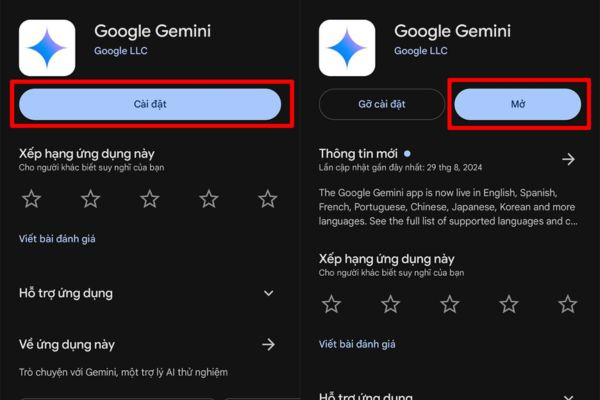
Step 2: Tap the Gemini Live icon (usually shown as a soundwave) at the bottom-right corner.
Step 3: Tap the camera icon to switch between the front and back camera, allowing Gemini to “see” what you see.
Alternatively, tap the screen sharing icon so Gemini can analyze what’s on your screen.
Step 4: Start chatting with Gemini based on what it sees or what’s on your screen.
Gemini Live and the AI Race: Google Asserts Its Position
This update is more than a feature release—it’s a critical move in the ever-intensifying AI race. It places Gemini in direct competition with major players like Apple’s Siri (with its deep iOS integration) and OpenAI’s ChatGPT (famous for advanced natural language capabilities).
By giving Gemini powerful visual interaction tools, Google is positioning it as a complete, versatile AI assistant across all platforms. Offering these features to iOS users for free underlines Google’s aggressive investment in expanding its AI reach to a massive, high-potential user base.

Final Thoughts
The future of AI interaction is becoming more visual, contextual, and personalized. With Gemini Live on iOS, Google has laid a strong foundation for that future—promising smarter, more useful AI experiences for everyone.
Update your Gemini app today and experience it for yourself!
👉 Want to see how Gemini Live works in action?
Check out our quick tutorials and visual guides at Gif How – your go-to place for simple, animated explanations!
You can interested in
Introducing Copilot Spaces: A new way to work with code and context
Top 5 Principles for Effective AI-Powered “Vibe-Coding”
Discover Veo 3: The AI Tool That Turns Ideas Into Professional Films




