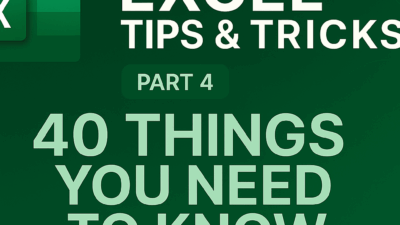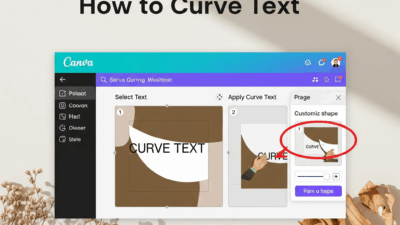A detailed guide to creating memes online easily with iLoveIMG. Just a few simple steps and you’ll have a unique and funny meme image ready to share!
Meme images have become an essential part of modern internet culture. They not only bring laughter but also offer a creative and humorous way to express emotions and opinions. If you want to create your own unique memes but don’t know where to start, this guide from Gif How will show you how to easily create memes online in just a few simple steps.
What is a Meme Image?
A meme image is a unique blend of a picture and short captions, often humorous, satirical, or highlighting everyday situations in a funny way. Users usually add quotes, text, or symbols to transform the image into an impactful message that easily grabs attention and spreads quickly on social media.
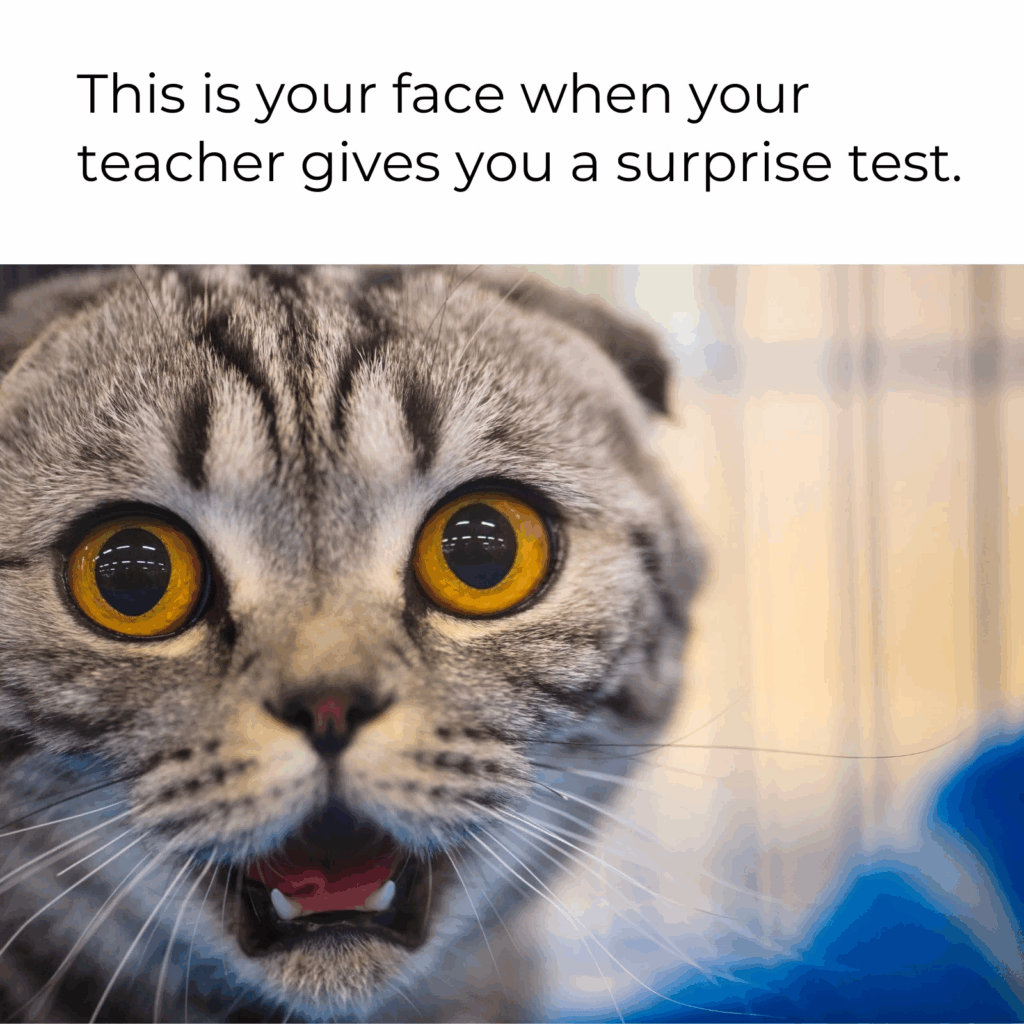
The Appeal of Memes
What makes memes so attractive? It’s their relatability, emotional connection, and ability to quickly convey a message in a fun and efficient way. In today’s information-overloaded world, memes stand out as a “mental boost” that helps us relax, de-stress, and look at life with more humor and optimism.
Memes are also powerful tools for expressing personality, opinions, and participating in online discussions or debates.
How to Create Meme Images Online
iLoveIMG is one of the most popular free online image editing tools. With a simple and user-friendly interface, you can create memes in just a few minutes. Here’s a detailed step-by-step guide:
Step 1: Go to iLoveIMG website and choose Meme Generator.
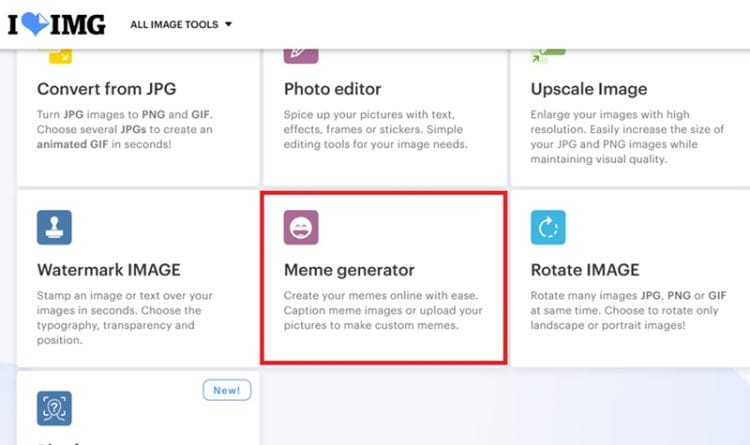
Step 2: Once in the Meme Generator tool, you have two options:
- Upload your own image from your device.
- Use one of the pre-made meme templates from iLoveIMG.

To upload your image, click on “Upload Image” and select a picture from your computer or phone. To use a template, click “Select meme template” and choose a design you like.
Step 3: Enter keywords in the search box and press Enter to find relevant meme templates.
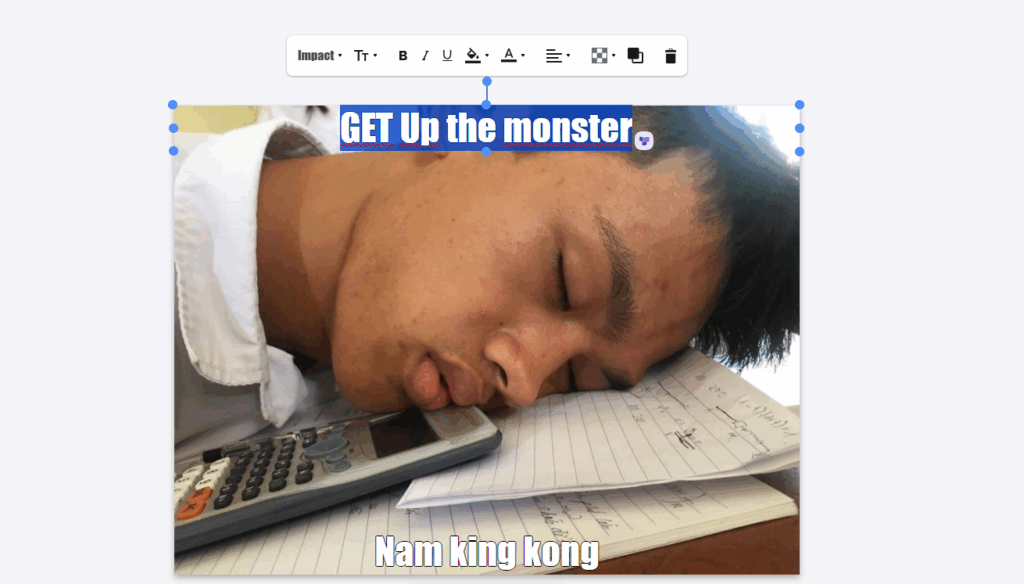
Step 4: After selecting your image or template, you’ll be taken to the editing tool. Here, you can:
- Add text to the image by typing into the provided text boxes.
- Customize the font style, color, and size to suit your meme’s tone.
- Freely move the text around the image to create a balanced and eye-catching layout.
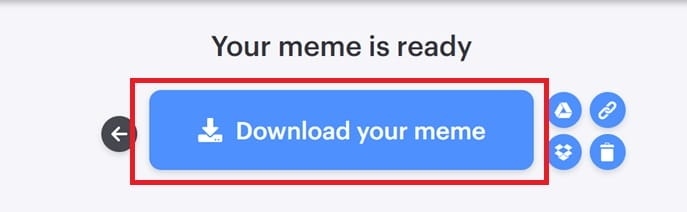
Let your creativity run wild and make your meme as funny and unique as you like!
Step 5: Once satisfied with your meme, click “Generate meme” to finalize it. Then click “Download your meme” to save it to your device.
Benefits of Creating Memes Online
Creating memes online is not only simple but also offers several benefits:
- Time-saving: Online tools let you create an impressive meme in just a few minutes.
- Easy to use: No advanced photo editing skills required — anyone can do it!
Final Words
Creating memes online has never been easier with tools like iLoveIMG. With just a few simple steps, you can make funny, creative memes and share them with your friends and loved ones. Have fun creating and good luck!
👉 Want to discover more cool tips and tricks? Visit Gif How to explore a wide range of handy tutorials and creative hacks!
You also may interested in
How to Remove the “Learn more about this picture” Icon on Windows 11
RunCat: The Cutest Mac Performance Monitor You’ll Ever Use
“The Official iOS 26 Interface (Liquid Glass) — So Fluid, So visionOS.”