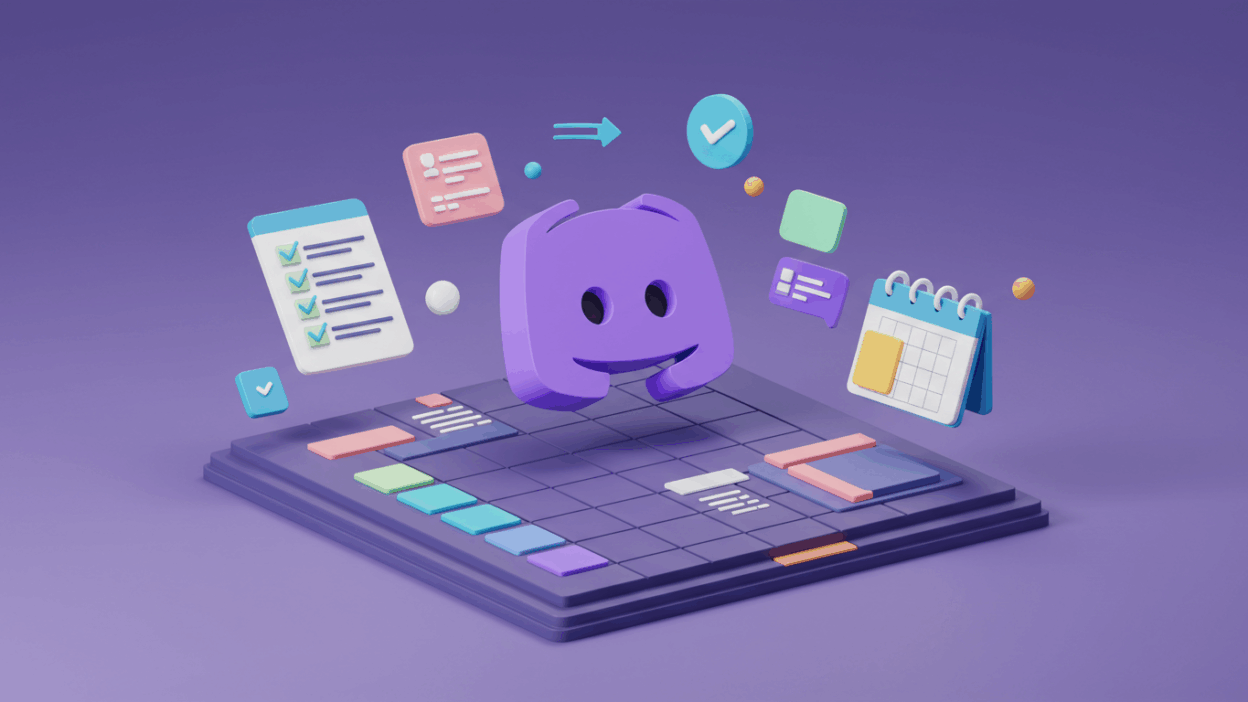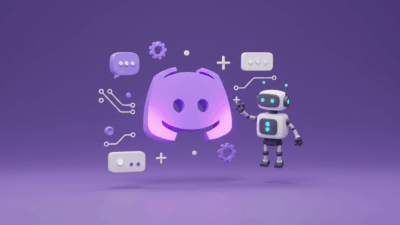Is your team’s project communication feeling more like a scattered mess than a streamlined flow? You’re not alone. What started as a platform for gamers, Discord has quietly evolved into a powerful, versatile hub for professional team collaboration and project management.
If you’re looking to streamline your workflows, boost team communication, and keep everyone aligned on tasks, Discord might be the surprisingly effective solution you need.
Let’s dive in and transform your Discord server into a highly efficient project management workspace, by harnessing the combined power of organized channels, focused threads, and clever bots.
1. Channel Structure: The Backbone of Your Project
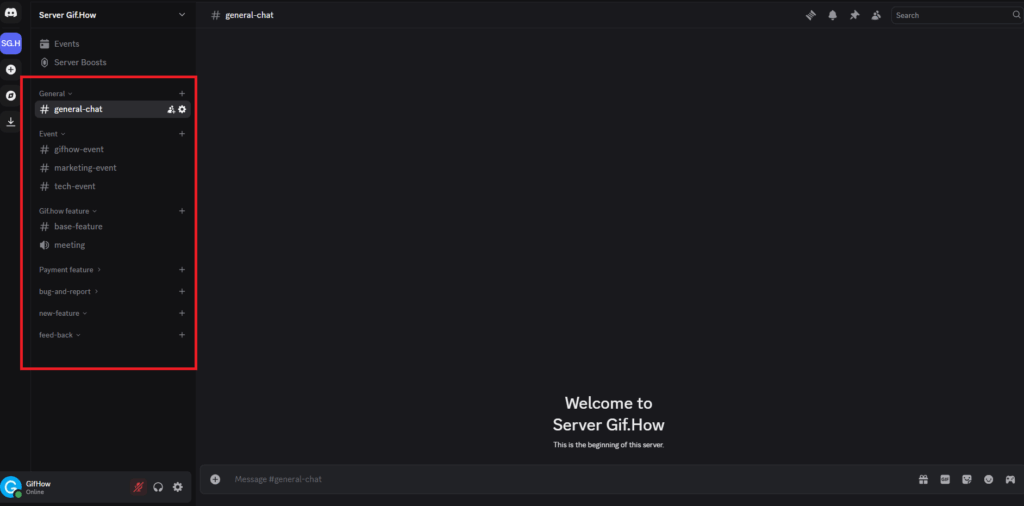
A well-organized Discord server is the absolute foundation for any successful project. Forget a single, chaotic chat; it’s time to create dedicated spaces that keep everything neatly compartmentalized.
- General Project Updates: Start with a central channel for crucial project announcements, overall progress updates, or broad discussions that don’t fit specific tasks. Think of it as your project’s main bulletin board.
- Dedicated Project/Feature Channels: Create separate channels for each major project, or even for significant features within a larger project. For instance,
#new-website-launch,#payment-gateway-integration, or#q4-marketing-campaign. This structure makes it incredibly easy for team members to find and follow relevant conversations. - Functional Channels: Sometimes, you’ll want channels dedicated to specific team functions or recurring activities. Examples include
#daily-standups,#bug-reports-and-feedback, or#design-assets. - Resources & Documentation: Designate a channel specifically for pinning important links, project documentation, wireframes, or helpful guides. This keeps essential information readily accessible.
Clearly defined channels slash communication noise, ensure discussions stay on-topic, and help new team members quickly get up to speed.
2. The Power of Threads: Keeping Discussions Tidy
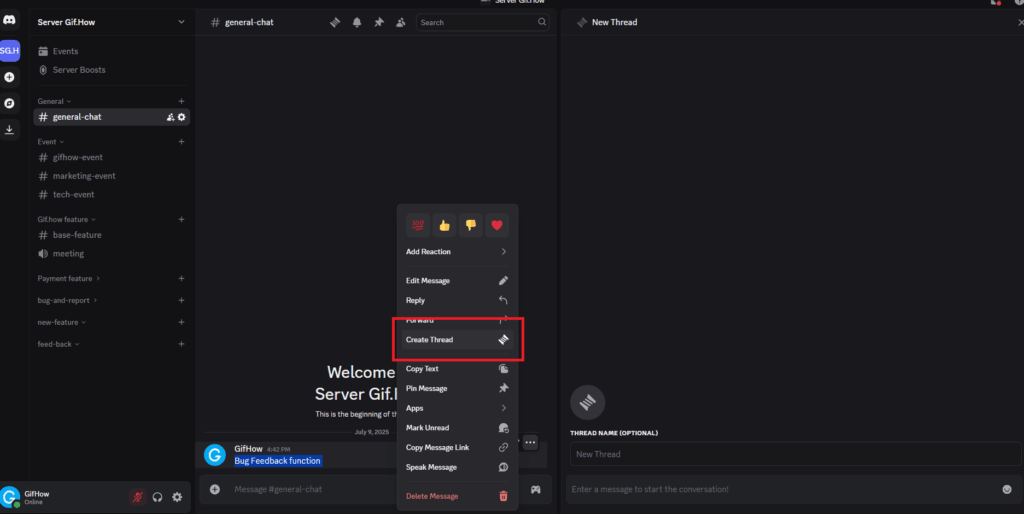
In busy channels, conversations can get lost in the scroll pretty fast. That’s where Discord’s Threads become your best friend. Threads let you spin off focused sub-conversations from a specific message or topic, keeping them separate from the main channel flow.
Here’s how Threads supercharge your project task tracking and discussions:
- Specific Task Discussions: When a task is assigned or an issue arises, start a Thread directly from that message. All discussions, questions, and decisions related to that specific task stay neatly contained within its Thread.
- Bug Resolution: When a bug is reported, create a Thread to track its resolution process. This keeps all reproduction steps, solution discussions, and confirmation messages in one easy-to-find place.
- Design Feedback: Pin a design image or mockup and create a Thread to gather all feedback and revisions in a single, organized stream.
- Quick Brainstorming: Spin up a Thread to brainstorm ideas for a new feature or marketing campaign without cluttering the main channel.
Threads keep your main channels clean and allow team members to deep-dive into specialized discussions only when they need to, without fear of losing critical information.
3. Integrating Bots: Automate & Track Progress
This is where Discord truly unlocks its automation potential for project management workflows. Bots can handle a surprising amount of heavy lifting, from reminders and scheduling to integrating with other project tools you already use.
- Reminder Bots: Install a bot like Apollo or Reminder Bot to set up alerts for deadlines, meetings, or follow-up tasks. You can schedule personal reminders or channel-wide notifications.
- Example:
/remind #daily-scrum to post daily updates at 9 AM every weekday.
- Example:
Read more How To Add Bot To Your Discord here
- Task/Project Management Bots: Integrate bots that connect directly to Jira, Trello, Asana, or your custom task tracking system. Many bots allow you to:
- Create tasks directly from Discord messages.
- Receive notifications when task statuses change (e.g., “Task X moved to In Progress”).
- Display lists of tasks assigned to an individual or within a project.
- Poll Bots: Bots like PollMaster or Simple Poll are incredibly useful for quickly gathering team consensus on project decisions, meeting times, or other topics.
- Webhook Integrations: While not bots themselves, webhooks are powerful automation tools. You can set up webhooks to automatically send notifications from other services (e.g., GitHub for new code commits, Jenkins for build results, Typeform for client feedback) directly into a specific Discord channel.
Using the right bots offloads manual management, automates repetitive tasks, and provides real-time updates on project progress..
4. Scheduling with Discord Events: Stay on Schedule
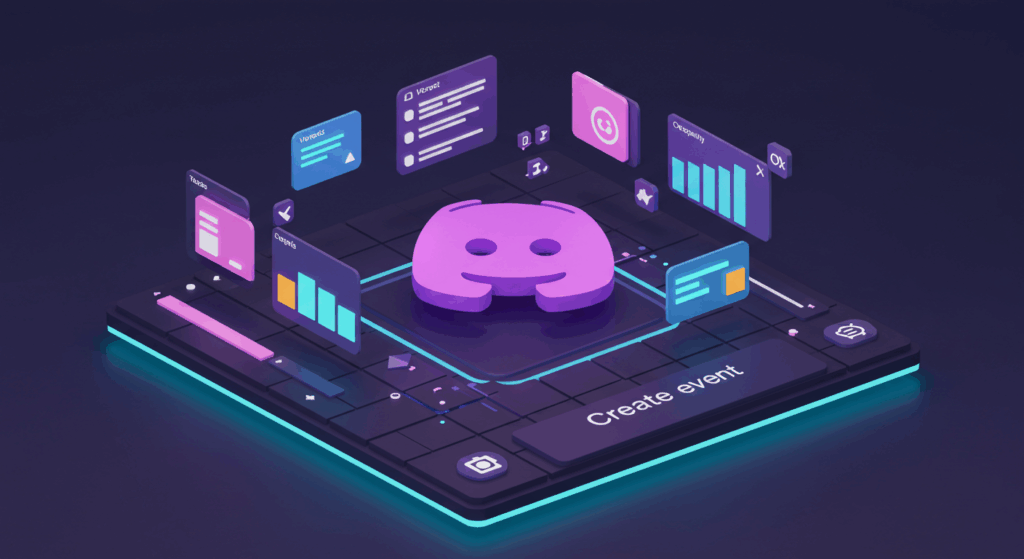
Discord’s built-in “Events” feature is incredibly handy for scheduling and promoting important meetings, sprint reviews, or internal training sessions.
- Create Events: You can create events directly within your server, setting a name, description, choosing a voice channel/location, and specifying start/end times.
- Notifications & Reminders: Server members can express interest in an event, and Discord will automatically send out notifications before it begins, ensuring no one misses crucial project discussions.
- Track Attendance: You can see who has RSVP’d for an event, helping you estimate attendance for important sessions.
Using Events helps centralize your project schedule, prevents conflicting meetings, and ensures everyone is aware of key project milestones.
Transform Your Project Management with Discord Today!
Discord offers a robust suite of tools for effective project management, from organizing conversations to automating repetitive tasks. By combining smart channel structure, flexible use of Threads, leveraging the power of bots, and planning with the Events feature, you can transform your Discord server into a dynamic and efficient project management hub.
Give these strategies a try with your team and watch your project collaboration and communication become more streamlined than ever before!
Want to see quick, visual guides on setting up Discord channels, managing threads, or integrating bots? Check out our easy-to-follow video tutorials at gif.how to make these steps even simpler!