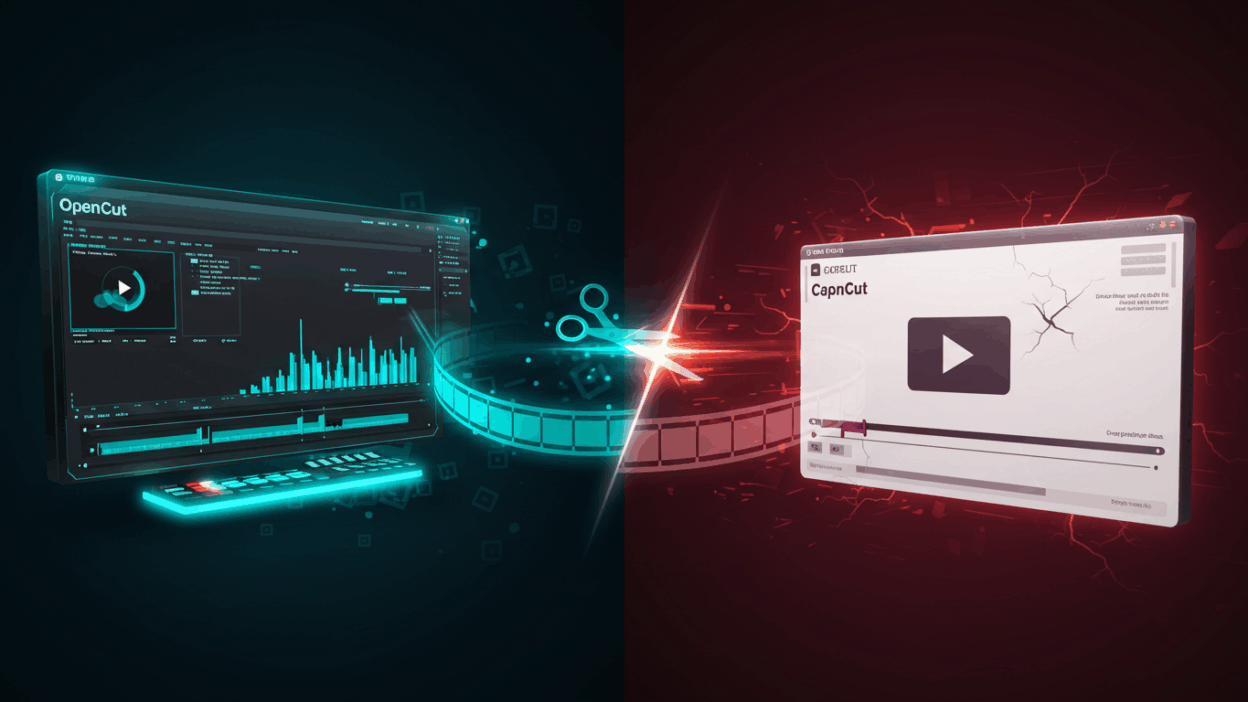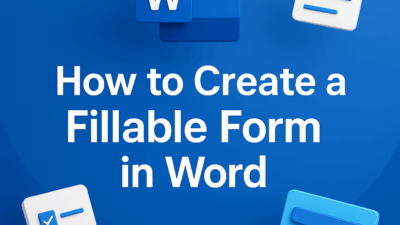Tired of CapCut’s “upgrade to Pro” popup spam? Meet OpenCut free video editor – the open-source hero that’s about to save your wallet and your sanity.
Look, I get it. You’re probably sick to death of CapCut basically holding your creativity hostage with those obnoxious “Get Pro” buttons popping up every five seconds. Just when you’re in the zone, BAM! “Want to remove this watermark? That’ll be $9.99, buddy.”

Well, grab your popcorn because OpenCut free video editor is about to crash this pay-to-play party like an uninvited superhero.
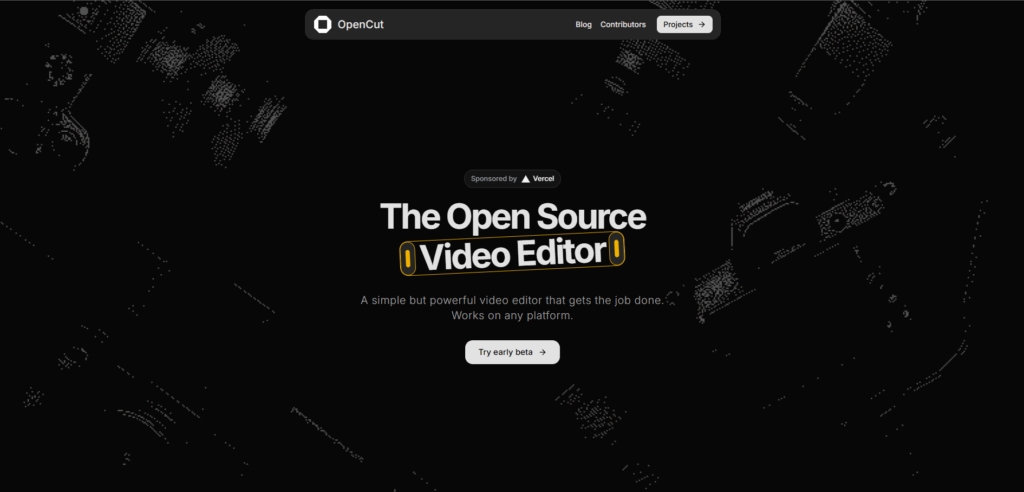
CapCut’s “Pro” Problem (And Why We’re All Fed Up)
Let’s be real – CapCut started cool. Clean interface, decent features, and it felt like the video editing messiah we’d been waiting for. But then the dark side kicked in. Suddenly, every decent feature got locked behind a paywall faster than you could say “creative freedom.”
Want to export without that ugly watermark screaming “MADE WITH CAPCUT” across your masterpiece? Pay up. Need some basic transitions that should’ve been free since 2010? Credit card, please. It’s like being invited to a party where they charge you for using the bathroom.
This is exactly why OpenCut free video editor exists – to flip the bird to this nonsense and give creators what they actually deserve: freedom.
According to recent surveys from Creator Economy Report, over 73% of content creators are frustrated with subscription-based editing tools. Enter OpenCut free video editor – the rebellion we’ve been waiting for.
What Makes OpenCut Free Video Editor the Real MVP?
OpenCut free video editor isn’t just another “we swear it’s free” app that secretly wants your firstborn child. This bad boy is legit open-source, which means:
Actually Free Forever (No Bamboozle)
Unlike CapCut’s sneaky freemium trap, OpenCut free video editor delivers on its promise. Every single feature – from basic cuts to Hollywood-level effects – costs exactly zero dollars and zero cents. Forever. No “free trial,” no “premium features,” no BS.

Open Source = Zero Sketchy Business
You know what’s cool about OpenCut free video editor being open-source? Everyone can see exactly what’s going on under the hood. No secret data harvesting, no mysterious phone-home functions, no “trust us bro” privacy policies. It’s like having a completely transparent relationship – refreshing, right?
Check out the GitHub repository where the OpenCut free video editor code lives in all its transparent glory.
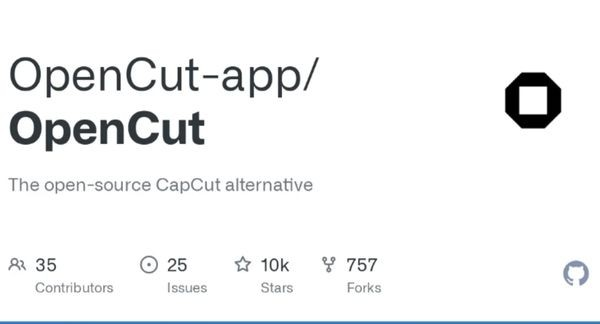
Pro-Level Tools Without the Pro Price Tag
OpenCut free video editor comes loaded with everything you need to create content that doesn’t look like it was edited with a potato:
- Multi-track timeline editing (because we’re not animals)
- Real-time preview (revolutionary concept, I know)
- Color correction that actually works
- Audio mixing that won’t make your ears bleed
- Transition effects that don’t look like they’re from 1995
Your Data Stays Yours
While other apps are busy uploading your videos to who-knows-where, OpenCut free video editor keeps everything local. Your creative genius stays on YOUR computer, where it belongs. It’s like having a personal vault instead of trusting your valuables to that sketchy guy down the street.
For more insights on data privacy in creative tools, check out Electronic Frontier Foundation’s creator privacy guide.
How to Get Your Hands on OpenCut Free Video Editor
Here’s the deal – OpenCut free video editor is still cooking in the development oven, but the hype is REAL. We’re talking 11,000+ stars on GitHub and counting. That’s more attention than most Hollywood movies get.
Want in on this action? Here’s how to secure your spot:
- Hit up the official OpenCut website (links below – I got you covered)
- Drop your email in their waitlist signup
- Smash that “Join Waitlist” button like your creative life depends on it

- Wait for the magic while they put the finishing touches on this masterpiece
Pro tip: Follow their GitHub page to stay updated on development progress and maybe even contribute if you’re feeling fancy.
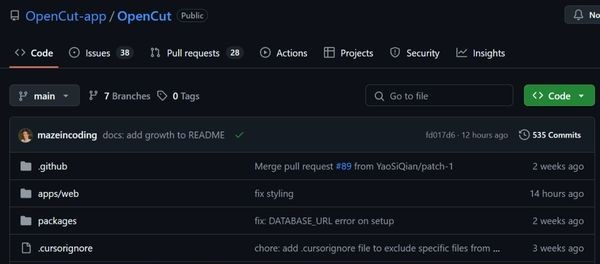
The Bottom Line: Why OpenCut Free Video Editor is About to Change Everything
Look, I’ve seen a lot of “free” video editors come and go. Most of them are about as useful as a chocolate teapot. But OpenCut free video editor feels different. It’s built by creators, for creators, with a middle finger raised proudly at the subscription economy that’s been bleeding us dry.
The best part? When OpenCut free video editor finally drops, you won’t have to worry about:
- Watermarks ruining your content
- Feature limitations killing your vibe
- Subscription fees draining your bank account
- Your data being harvested like a corn field
Instead, you get pure, unfiltered creative freedom. And in 2025, that’s basically a superpower.
Ready to ditch the subscription trap? Join thousands of creators who are already preparing to make OpenCut free video editor their new creative weapon of choice.
FAQ: Everything You Need to Know About OpenCut Free Video Editor
Q: Is OpenCut free video editor actually 100% free? A: YES! Unlike CapCut’s freemium nonsense, OpenCut free video editor is completely free forever. No hidden costs, no premium tiers, no selling your soul required.
Q: Will OpenCut free video editor be as easy to use as CapCut? A: The developers are focusing on intuitive design that won’t make you want to throw your computer out the window. Think CapCut’s ease of use, but without the constant money-grabbing.
Q: When will OpenCut free video editor actually launch? A: They’re still in active development, but you can join the waitlist to be among the first to try it. Based on their GitHub activity, it’s coming sooner than you think.
Want more insider tips on the coolest new software before everyone else finds out? Check out gif.how for quick video tutorials that’ll turn you into a tech wizard faster than you can say “OpenCut free video editor.” Because staying ahead of the curve shouldn’t require a computer science degree.