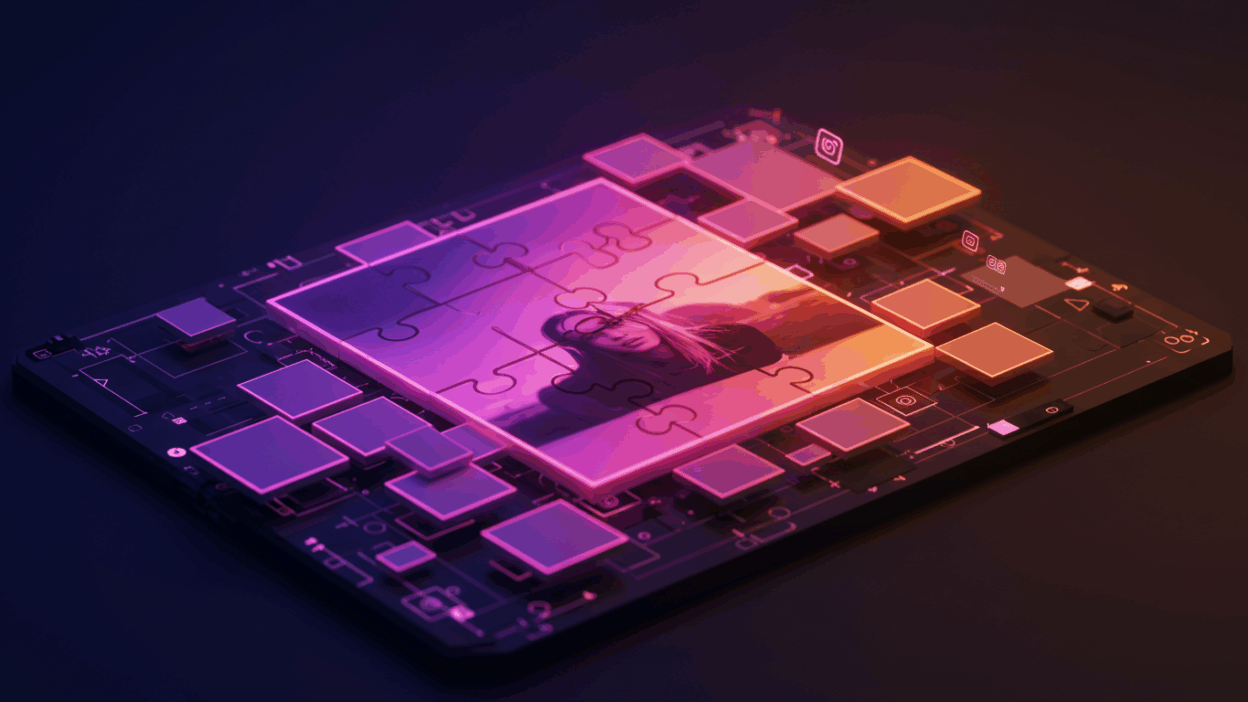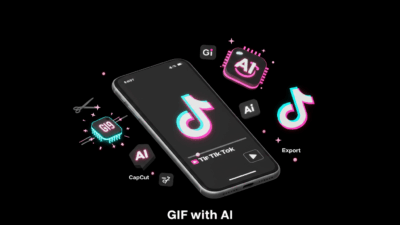Looking for the best image splitting apps? Discover free tools for iPhone & PC to create show-stopping Instagram grid layouts that’ll make your followers stop scrolling.
Ever scroll through Instagram and come across those jaw-dropping profiles where the photos seamlessly connect to form one massive, breathtaking image? Or maybe you’ve got that perfect panoramic shot that you’re dying to share, but social media keeps shrinking it down to a disappointing thumbnail?
Enter image splitting apps – your new secret weapon for creating Instagram feeds that actually make people say “whoa.”
Why Split One Image Into Multiple Posts? (Trust Us, It’s Genius)
Breaking a single photo into multiple pieces isn’t just some trendy gimmick. There are some seriously compelling reasons why you should jump on this bandwagon:

Make Your Social Media Pop
Instead of posting yet another boring single image, you can create an artistic “grid photo” masterpiece that transforms your Instagram wall into a professional-looking gallery. Your profile will go from basic to breathtaking in seconds.
Tell Stories That Hook People
Each puzzle piece becomes part of a larger narrative. You’re basically creating a visual treasure hunt that keeps viewers engaged, scrolling through each piece to reveal the full picture. It’s storytelling 101, but with pictures.
Print Large-Scale Art Without Breaking the Bank
Want a massive wall print but worried about image quality? Split your original photo into sections, print each piece separately, then reassemble them. You’ll get crisp, detailed results that would make a professional photographer jealous.
Level Up Your Presentations and Videos
Individual image segments can create killer animation effects in Keynote or iMovie. Your presentations will go from snooze-fest to showstopper.
Whether you’re team iPhone, iPad devotee, or PC loyalist, there’s a perfect solution waiting for you.
Online Image Splitters: No Downloads Required
If you’re allergic to installing new apps (we get it), web-based tools are your best friend. The process is ridiculously simple: upload your image, choose how many rows and columns you want, and boom – the site does its magic and serves up a ZIP file with all your mini-images.
SafeImageKit: This powerhouse lets you slice a single image into thousands of tiny pieces with just one click. No joke – thousands.
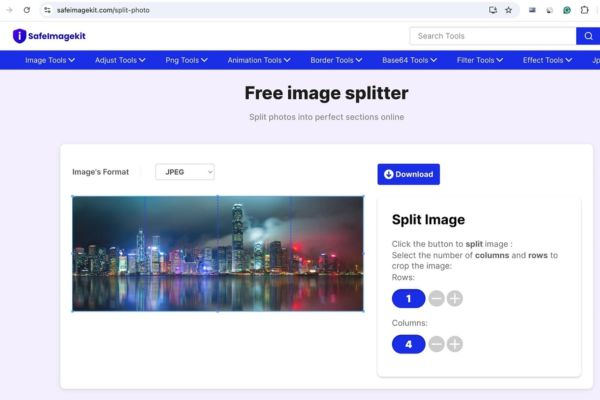
Imagy: Privacy-focused and locally processed, Imagy gives you flexible options to split images horizontally, vertically, or both. It’s like having a Swiss Army knife for photo editing.
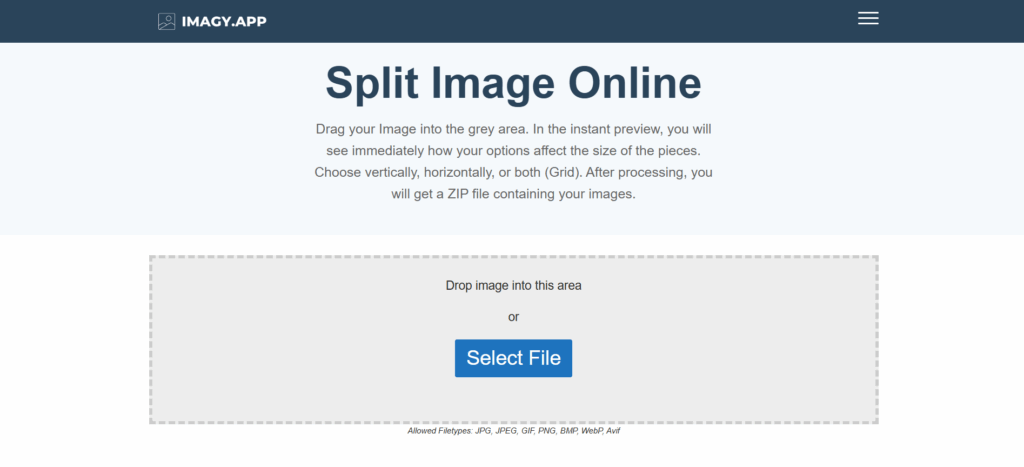
Imgonline: The heavyweight champion of online photo editing. This beast supports multiple formats (TIFF, BMP, GIF) and offers deep customization options that’ll satisfy even the pickiest perfectionists.
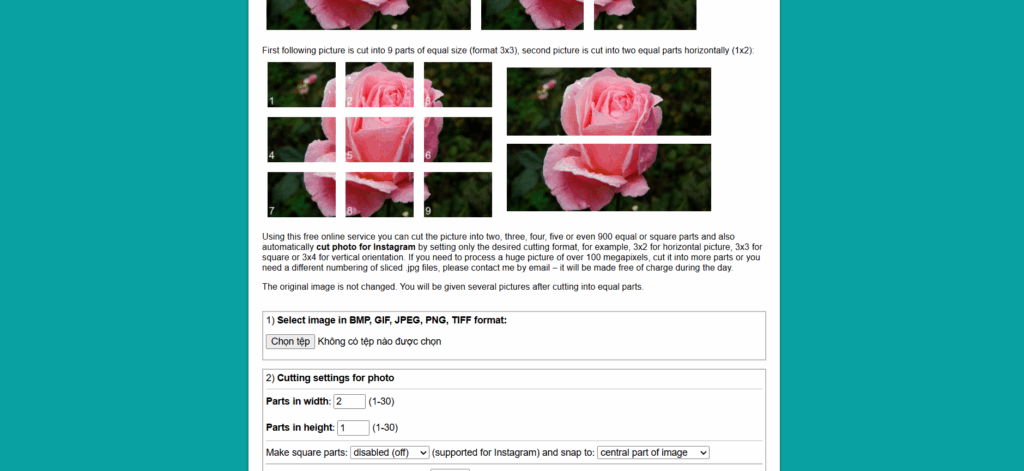
Pinetools: Besides the standard ZIP download, Pinetools lets you save each piece individually. The only downside? The interface doesn’t show cut lines clearly when you’re making adjustments – a bit of a guessing game.
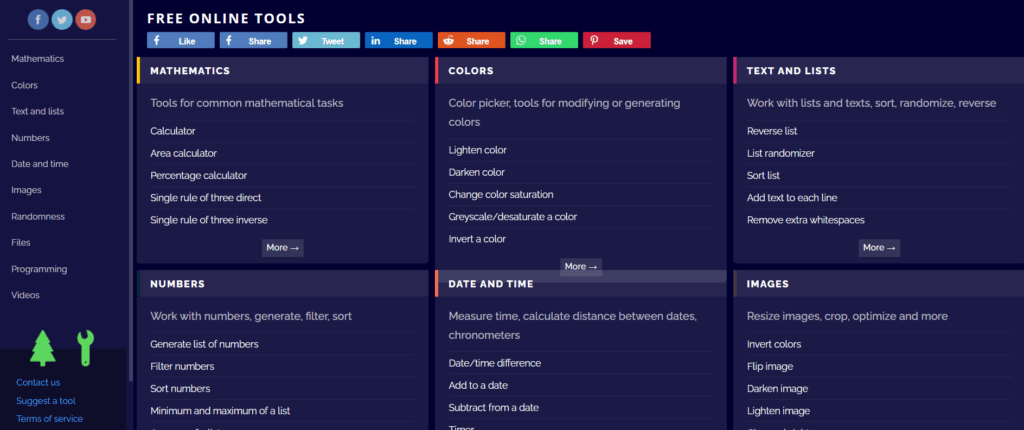
iPhone Shortcuts: Apple’s Hidden Gem
For Apple ecosystem devotees, the Shortcuts app is an absolute goldmine. The InstaGrid shortcut can split images into layouts from 3×1 all the way up to 3×5. Once you’ve added the shortcut, just run it, pick your photo, choose your desired ratio, and watch as the split images automatically save to your Photos app.

The only minor gripe? No preview of where the cuts will land – you’re flying a bit blind.
Must-Have iPhone & iPad Apps for Image Splitting
Native apps bring the convenience and intuitive interfaces we all crave. Most come loaded with bonus features like filters, borders, and various aspect ratios.
PhotoSplit: Simple but brilliant. The killer feature? It saves image pieces in reverse order, making Instagram posting a breeze without worrying about sequence mix-ups.
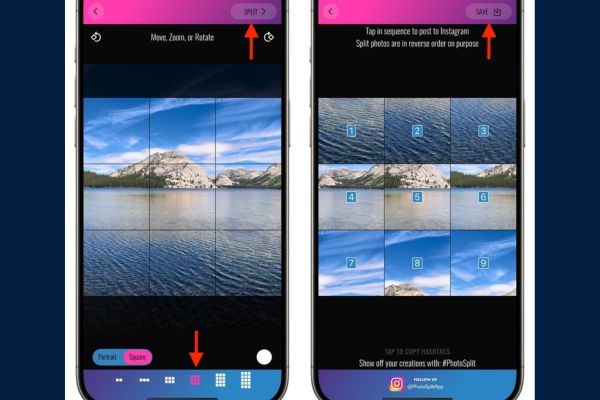
PerfectCrop: The go-to choice for vertical splitting enthusiasts. This app can divide one image into up to 10 equal vertical strips – perfect for creating unique scrolling effects.
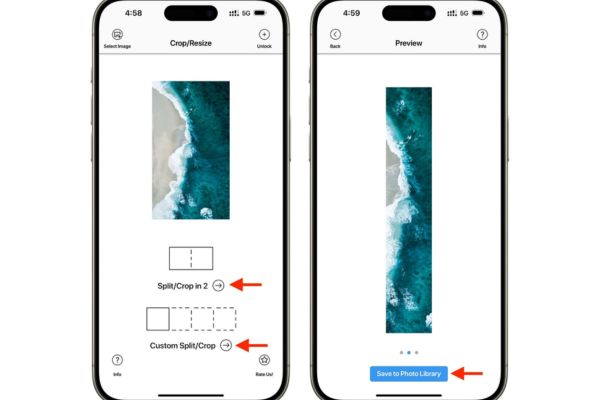
PicSplit: Ready to push boundaries? PicSplit can create a mind-blowing 20×20 grid (that’s 400 tiny pieces!). Fair warning: logo-free exports require watching ads or upgrading to premium.

Mixoo: Sometimes simple is best. Mixoo offers pre-made templates for 3, 6, 9, or 12 images. The simplicity is both its strength and limitation – no custom layouts allowed.
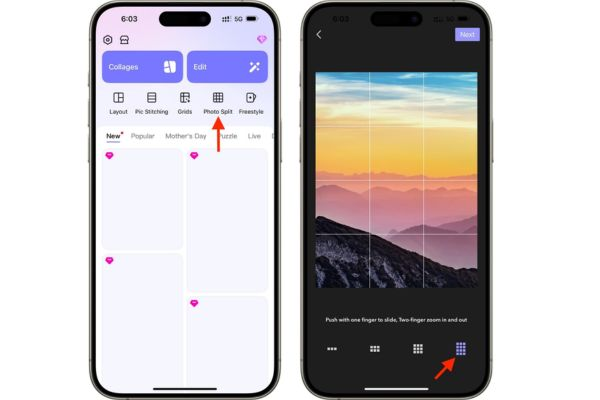
PhoSplit: Supports grids up to 5×5 (25 pieces) with popular aspect ratios (1:1, 9:16, 16:9). The free version adds a small watermark, but a subscription removes it.
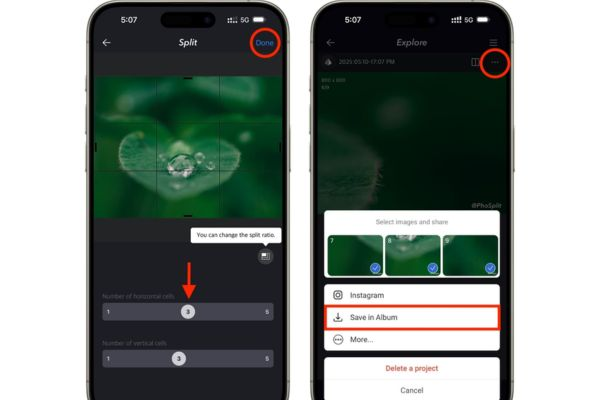
Four Cropper: The name says it all. Perfect for splitting landscape photos into 2, 3, or 4 parts for Twitter/X, ensuring your images look stunning in timelines.
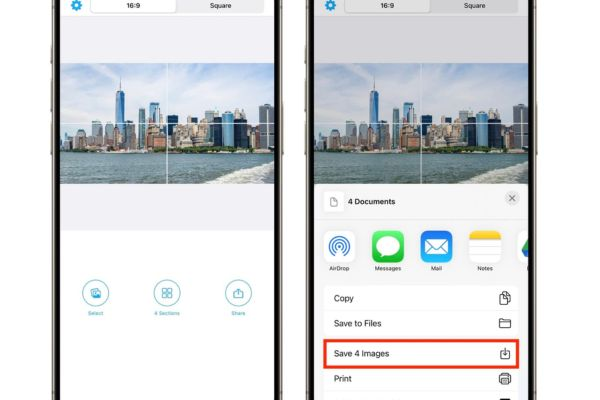
The Bottom Line
Transforming a single photo into a multi-piece work of art is no longer rocket science. From convenient websites and clever shortcuts to specialized splitting apps, you’ve got an arsenal of options at your fingertips.
The days of boring single-image posts are over – it’s time to create Instagram feeds that make people stop, stare, and double-tap like their lives depend on it.
Want more quick software tutorials like this? Head over to gif.how where we break down the coolest apps and tools with bite-sized video guides that get straight to the point. No fluff, no filler – just pure, actionable tutorials that’ll turn you into a digital wizard in minutes, not hours.