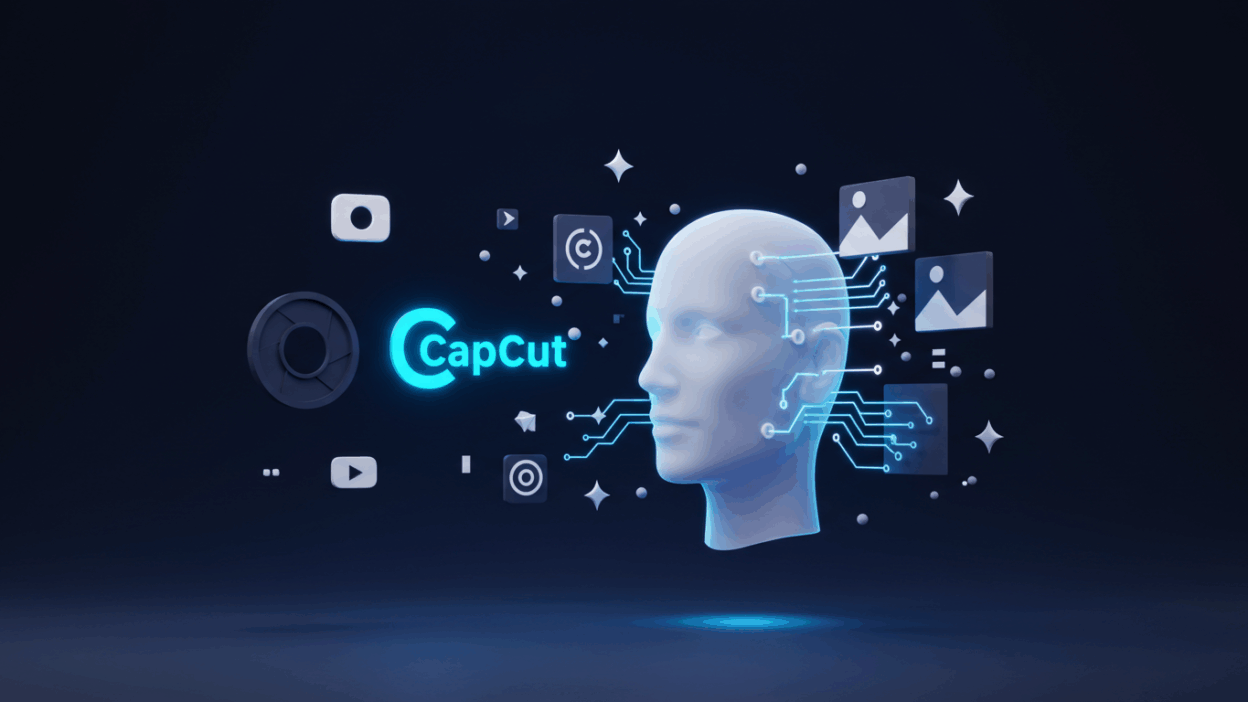In the fast-paced world of digital content, standing out is key. We’re always looking for fresh, creative ways to grab attention, whether for a profile picture, an engaging video intro, or a unique social media post. That’s where CapCut’s AI Portrait Generator comes in—a truly hot feature that’s changing how we personalize our visuals.
At Gif.How, we believe in making powerful software tools easy to understand. This AI-driven gem in CapCut is a perfect example of how complex technology can be incredibly simple to use, opening up a world of artistic possibilities for everyone. Let’s dive into what this exciting feature does and how you can start transforming your photos and videos today.
What is CapCut’s AI Portrait Generator?
Imagine taking an ordinary photo or even a clip from your video and instantly turning it into a stylized masterpiece. CapCut’s AI Portrait Generator uses advanced artificial intelligence to transform a person’s image into various artistic styles. Forget needing specialized design skills or complex software; this tool does the heavy lifting for you.
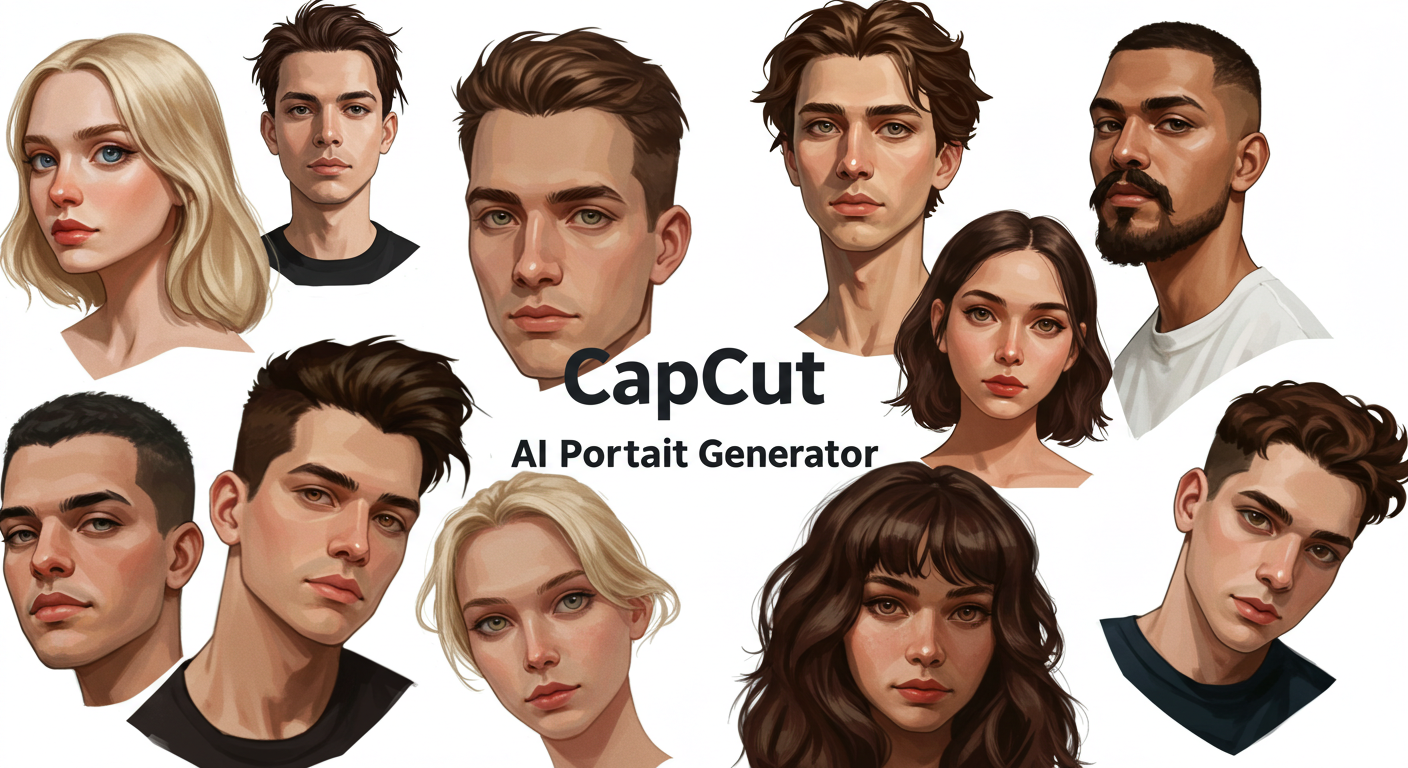
Why is This Feature So Popular?
The appeal of the AI Portrait Generator is clear:
- Viral Potential: In an instant, you can create unique, eye-catching visuals that are highly shareable and often go viral on platforms like TikTok and Instagram. Seeing yourself as an anime character or a cyberpunk hero is just plain fun!
- Creative Versatility: This isn’t just for a quick trend. Use these stylized portraits for your profile pictures, as dynamic elements in video intros, unique video thumbnails, or even as cool transitions between scenes in your short films.
- Effortless Artistry: You don’t need to be an artist. The AI handles the intricate details of transforming your likeness into the chosen style, making professional-looking results accessible to everyone.
- Trending Effect: These AI-generated styles are constantly trending, allowing you to easily tap into popular aesthetics and keep your content fresh and relevant.

How to Use the AI Portrait Generator in CapCut
Getting started with this feature is incredibly straightforward. Here’s a quick guide to unleash your inner artist:
- Open CapCut: Launch the CapCut
- AI Tool On Side Bar: Click AI Tools on sidebar
- Potrait Generate: Find Portrait Generator and click on it..
- Choose Your Style: CapCut offers a range of styles – from classic cartoon to vibrant anime, gritty cyberpunk, and many more. Browse through the options and select the one that catches your eye.
- Upload and Export: Tap to apply the chosen style. CapCut’s AI will quickly process your image. Once you’re happy with the result, you can export the transformed image or video frame to use in your projects or share directly.

Level Up Your Visual Storytelling
The AI Portrait Generator is more than just a fun filter; it’s a powerful tool for visual storytelling. Imagine a gaming tutorial where your intro features you as a stylized game character, or a travel vlog where a quick AI portrait transition adds a unique flair. The possibilities are endless.
For even more in-depth tutorials and step-by-step video guides on mastering CapCut’s incredible features, make sure to visit Gif.How. We’re always breaking down complex tools into easy-to-follow visual instructions, helping you create stunning content efficiently.
Ready to see yourself in a whole new light? Dive into CapCut’s AI Portrait Generator today and start creating visuals that truly captivate your audience!
You also may interested in
Level Up Your Content: Mastering CapCut’s AI and Hottest Features in 2025
How to Use Templates on CapCut: A Complete Guide to Trending Video Templates
Future of Video Editing: CapCut’s AI Features You Need in 2025