Discover Trayy – a lightweight, free, open-source tool designed to streamline your workspace by minimizing applications to the Windows system tray with just a click.
Have you ever accidentally closed an important application by mistakenly hitting the “X” button? Or perhaps your taskbar is always cluttered, making app management chaotic? Don’t worry—Trayy is here to solve that problem! This free and open-source application helps you minimize your favorite apps to the system tray, keeping your workspace neat and efficient.
What is Trayy?
Trayy is an ultra-lightweight Windows utility built with a single purpose: to send selected applications to the system tray instead of closing them completely when you click the close (“X”) button.

Weighing only about 385KB, Trayy is not only compact but also extremely user-friendly. It allows you to keep essential apps readily available with a single click while keeping your taskbar clean. If you often multitask with several apps, Trayy will be your new best friend.
Highlight Features of Trayy
Seamless System Tray Integration
Trayy’s standout feature is its ability to minimize apps to the system tray even when the close window button is clicked. For example, if you add Notepad to Trayy’s list, clicking “X” on the Notepad window won’t close it—it’ll simply minimize it to the tray.
Just click the tray icon to reopen it instantly. This feature is especially helpful for messaging apps like WhatsApp, Telegram, or PWAs (Progressive Web Apps) that you want to keep running in the background without hogging taskbar space.
Trayy not only saves space but also enhances workflow continuity. You can effortlessly switch between apps without needing to relaunch them, saving time and boosting productivity.
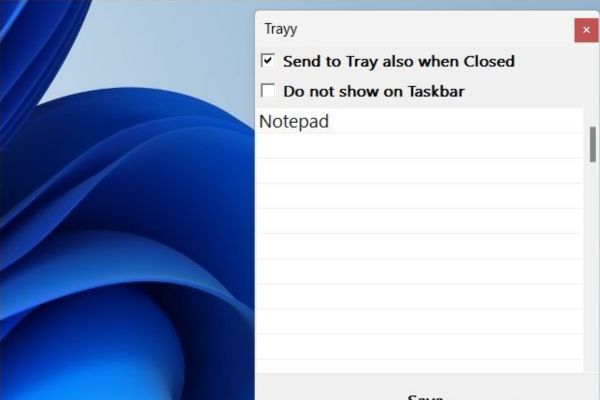
Portable and No Installation Needed
One of Trayy’s best features is its portability. There’s no complicated installation process—simply download the Trayy.zip file from its official GitHub page, unzip it to any folder, and run Trayy.exe. Thanks to its tiny size, you can store and use it on any Windows 10 or 11 PC.
Trayy is perfect for people who work across multiple devices or prefer not to make system changes. It also consumes very little system resources, ensuring smooth performance even with multiple applications running. Whether your PC is high-end or low-spec, Trayy is a solid choice.
Easy Customization for App Lists
Setting up Trayy is incredibly straightforward. Just double-click the tray icon or right-click and select “App List” to access a friendly interface where you can enter the names of apps you wish to minimize to the tray.
Note: App names must be case-sensitive and entered accurately.
For apps that don’t natively support minimizing to the tray (like Thunderbird), Trayy offers a workaround—just add an asterisk to the app name (e.g., Thunderbird*). Trayy will then monitor mouse actions near the window’s top-right corner to detect close or minimize events. Once your list is ready, click “Save” to apply the settings instantly.
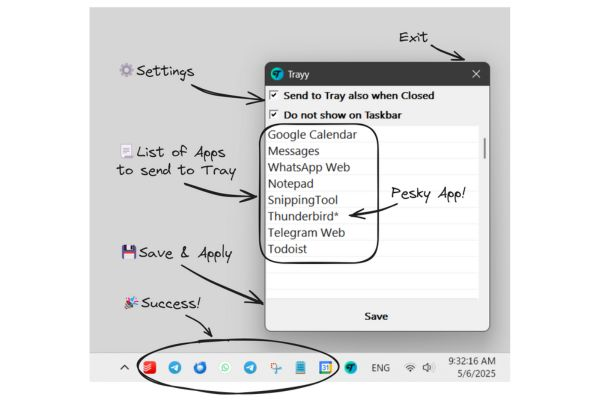
Hide Apps from Taskbar + Smart Notifications
Trayy also lets you completely hide apps from the taskbar, making your desktop cleaner than ever. Just enable the “Do not show on taskbar” option in the app list settings. This results in a distraction-free interface without dozens of icons cluttering the taskbar.
Additionally, Trayy supports Windows toast notifications to ensure you never miss important updates from running tray apps. Need to bring an app back? Click its tray icon. If it’s already visible, clicking the icon again will minimize it back to the tray.
How to Download and Use Trayy
Step 1: Visit the official GitHub page [HERE].
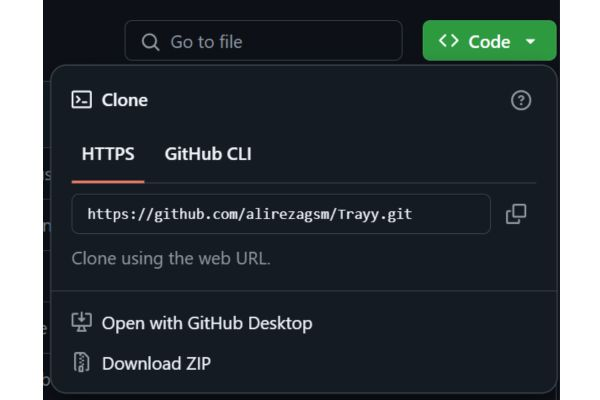
Step 2: Download the .zip file. After extracting it, run the .exe file and start adding your favorite apps to the list. In just a few minutes, you’ll enjoy a cleaner and more efficient workspace.
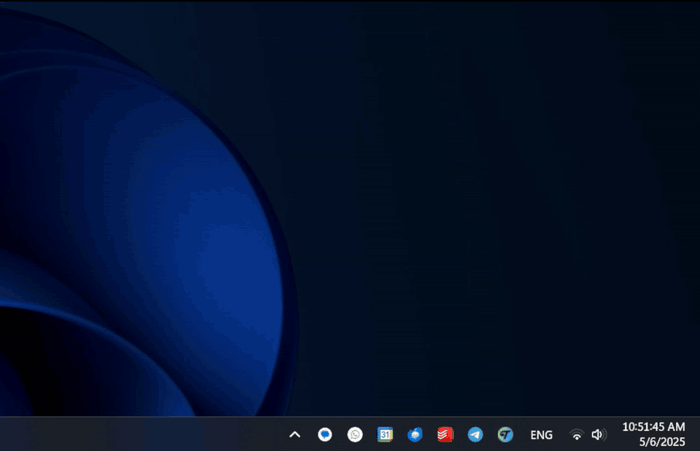
Final Thoughts
Trayy is the perfect solution for anyone looking to maintain a tidy and productive workspace on Windows. With its powerful minimize-to-tray functionality, portability, and easy-to-use interface, it not only saves time but also enhances your workflow efficiency. Whether you’re managing multiple messaging apps, PWAs, or just trying to keep your desktop clutter-free, Trayy delivers a seamless experience.
Want to see Trayy in action before downloading? Check out step-by-step demo GIFs and tutorials at gif.how – your go-to platform for visual tech guides that make learning tools like Trayy easier than ever!




